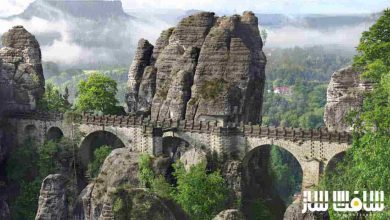آموزش ساخت یک بازی پلتفرمر اکشن دو بعدی با Unreal Engine 5
Udemy – Make A 2D Action Platformer In Unreal Engine 5

آموزش ساخت یک بازی پلتفرمر اکشن دو بعدی با Unreal Engine 5
آموزش ساخت یک بازی پلتفرمر اکشن دو بعدی با Unreal Engine 5 : در این دوره از Cobra Code ، با نحوه ساخت یک بازی پلتفرمر اکشن دو بعدی شبیه به Mega Man با Paper 2D در Unreal Engine 5 آشنا خواهید شد. این دوره هر آنچه را که باید در مورد آنریل انجین و اسکریپتینگ بصری بلوپرینت برای ساخت بازیها نیاز خواهید داشت را آموزش می دهد.
این دوره نحوه ایمپورت شیت های اسپرایت دو بعدی ، استفاده از ورودی کیبورد برای اقداماتی چون حرکت پریدن و تیراندازی ، استفاده از PaperZD Animation Graph برای انیمیشن کاراکتر ها ، پیاده سازی سیستم shooting و projectiles ؛ ایجاد سیستم سلامت و آسیب ، استفاده از بهترین شیوه ها برای پیاده سازی توانایی کاراکتر ها چون شلیک،پرش دیوار و … را پوشش می دهد.این دوره آموزشی توسط تیم ســافــت ســاز برای شما عزیزان تهیه شده است.
عناوین آموزش :
- نحوه ساخت یک Action Platformer شبیه به سری Mega Man
- کار با بلوپرینت های آنریل انجین از ابتدا تا استفاده پیشرفته
- توانایی های شخصیتی چون پرش از دیوار،لغزش و موارد دیگر
- انواع مختلف پرتابه های دو بعدی و شوتینگ
- ایجاد 4 نوع مختلف دشمن و هوش مصنوعی آنها
- نحوه ایجاد سطوح دو بعدی با تایل ست ها و تایل مپ ها
- بهترین تمرینات برای بازی های هیبریدی دو بعدی و سه بعدی در آنریل انجین
- نحوه ساخت یک سیستم دوربین داینامیک
عنوان دوره : Udemy – Make A 2D Action Platformer In Unreal Engine 5
سطح : متوسط
زمان کل دوره : 12.58 ساعت
تعداد فایل های تصویری : 72
سال آموزش : 2023
فایل تمرینی : دارد
مربی دوره : Cobra Code
نرم افزار : Unreal Engine
زیرنویس انگلیسی : ندارد
Udemy – Make A 2D Action Platformer In Unreal Engine 5
What you’ll learn
How to make an Action Platformer similar to the Mega Man Series
Unreal Engine Blueprints, starting from the basics up to advanced usage
Character abilities such as Wall Jumping, Sliding and more
Different types of 2D projectiles and shooting
Create 4 different types of Enemies and their AI
How to create 2D levels with tile sets and tile maps
Best Practices for 2D and 2D/3D hybrid games in Unreal Engine
Welcome to the Make a 2D Action Platformer in Unreal Engine 5 Course.
This course will teach you everything you need to know about Unreal Engine and Blueprint Visual Scripting to become able to make your own games!
Through teaching Unreal Engine on YouTube and also in person at a Japanese Game Dev school for the past couple of years I’ve gained an understanding of what students are really looking for and designed this course to teach you the process of making games with Unreal Engine.
By making a 2D Action Platformer like Mega Man you’ll first learn how to import 2D Sprite Sheets and how to use them to create a character that feels fun to control!
We’ll use the Enhanced Input System to bind actions such as moving, jumping and shooting to the keyboard and then update the character animations accordingly by using the PaperZD Animation Graph.
After that we’ll implement the projectiles and shooting system for the player and also create a health and damage system that will be shared between the player and enemies and is created in a modular fashion.
We’ll also add more and more abilities to the player such as a charge shot, Wall Jump and Ground Slide.
Not only will you learn how to implement these abilities using best practices, but you’ll also learn the way of thinking and problem solving that is necessary to create similar abilities for your own games!
حجم کل : 15.9 گیگابایت

برای دسترسی به کل محتویات سایت عضو ویژه سایت شوید
برای نمایش این مطلب و دسترسی به هزاران مطالب آموزشی نسبت به تهیه اکانت ویژه از لینک زیر اقدام کنید .
دریافت اشتراک ویژه
مزیت های عضویت ویژه :
- دسترسی به همه مطالب سافت ساز بدون هیچ گونه محدودیتی
- آپدیت روزانه مطالب سایت از بهترین سایت های سی جی
- بدون تبلیغ ! بله با تهیه اکانت ویژه دیگه خبری از تبلیغ نیست
- دسترسی به آموزش نصب کامل پلاگین ها و نرم افزار ها
اگر در تهیه اشتراک ویژه مشکل دارید میتونید از این لینک راهنمایی تهیه اشتراک ویژه رو مطالعه کنید . لینک راهنما
For International user, You can also stay connected with online support. email : info@softsaaz.ir telegram : @SoftSaaz
امتیاز به این مطلب :
امتیاز سافت ساز
لطفا به این مطلب امتیاز بدید