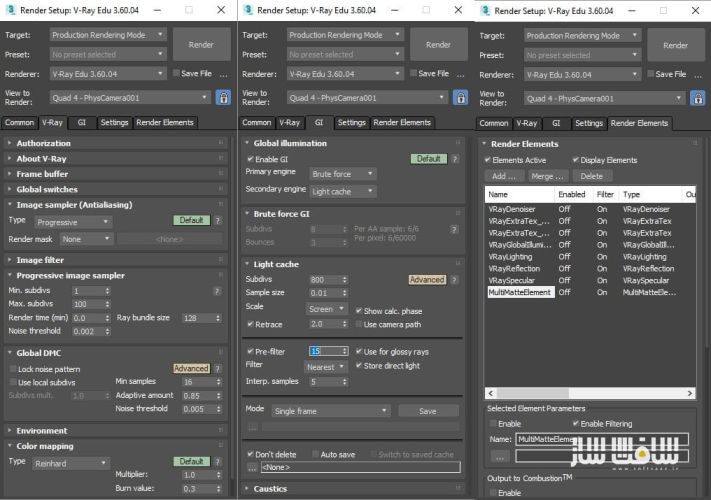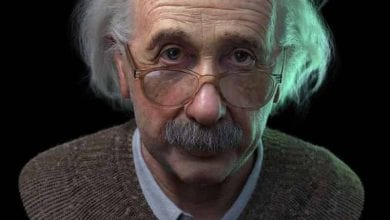آموزش ساخت کلیسای اسلامی
آموزش ساخت کلیسای اسلامی : در این اثر هنری شخصی، یونس بنا سبک غربی و شرقی را در معماری سنتی ترکیب کرده است.
سلام، یونس بنا، یکی از بنیان گذاران استادیو تازه تاسیس Vivid Visual در ایران هستم. 18 سال تجربه در نوشتن مقاله و شبیه سازی معماری دارم. برای این کارم از نرم افزار های تری دی مکس ، ویری و فتوشاپ استفاده نمودم. با سافت ساز همراه باشید.
رفرنس : قبل از شروع کار، رفرنس ها رو مرور سریعی میکنیم.


مدلسازی و یووی : از تکنیک مدلینگ Subdivision و opensubdivs برای مدل سازی قوس ها استفاده کردم ، چون در روش opensubdivs، کنترل خوبی روی یووی داریم! با editable poly شروع میکنیم.
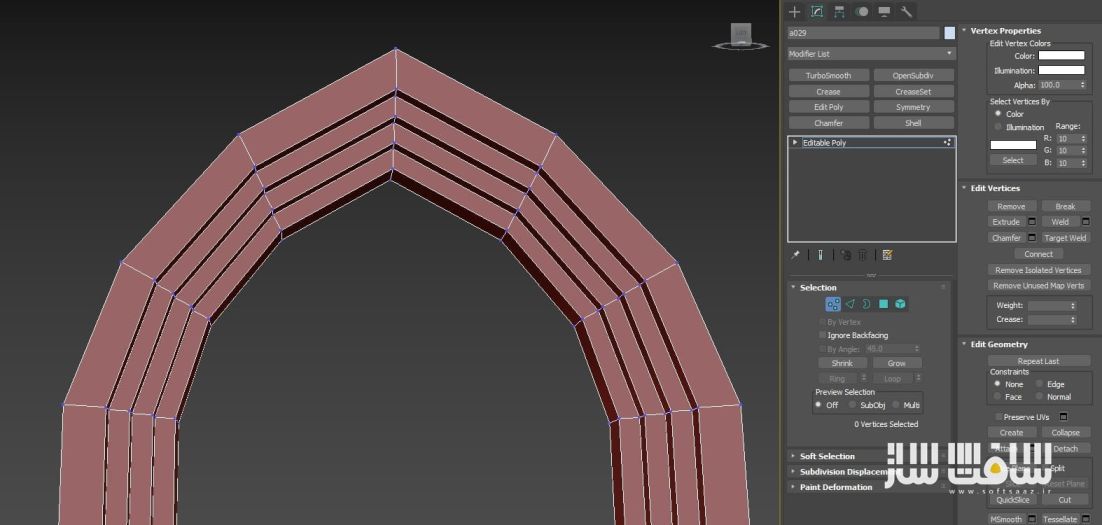
در این وضعیت و در حالت low poly ، زمان مناسبی برای Unwrap مدل است. از ابزارهای Seams ، Pelt ، Relax و نهایتا straighten برای صاف کردن قوس منحنی در uv editor استفاده میکنیم.
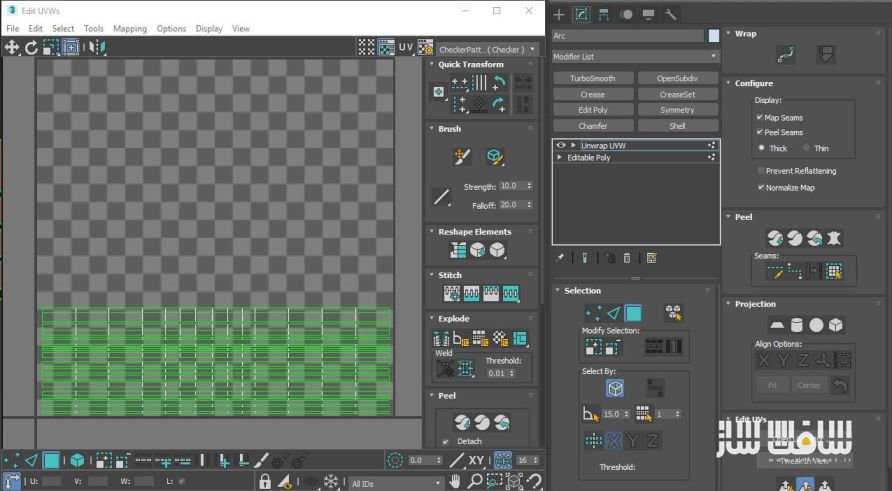
با کمک مادیفایر CreaseSet، تمام لبه های تیز رو انتخاب کرده و مجموعه ایی با مقدار 1 برای رسیدن به لبه های تیز و سخت پس از سابدیویژن، ایجاد می کنم.
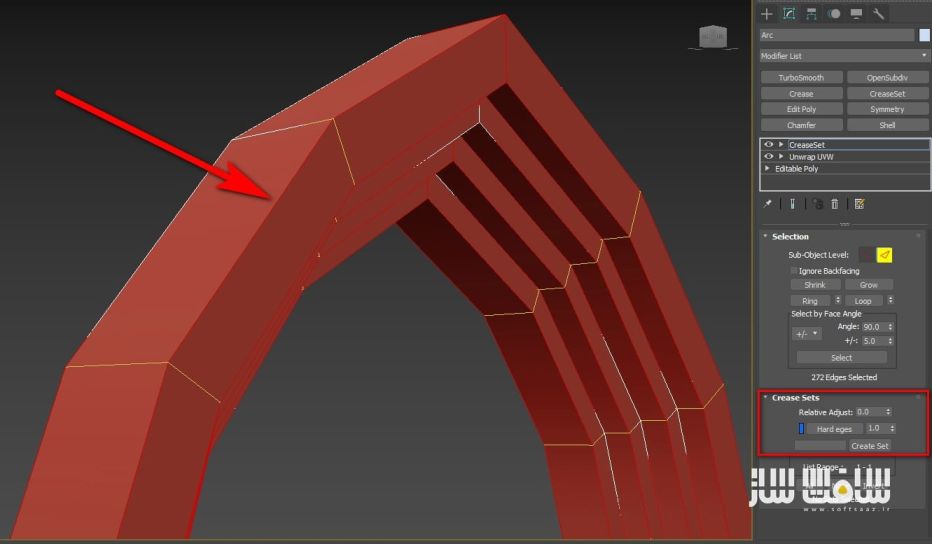
حالا زمان افزایش جزییات و دیتیل با مادیفایر opensubdiv رسیده است.
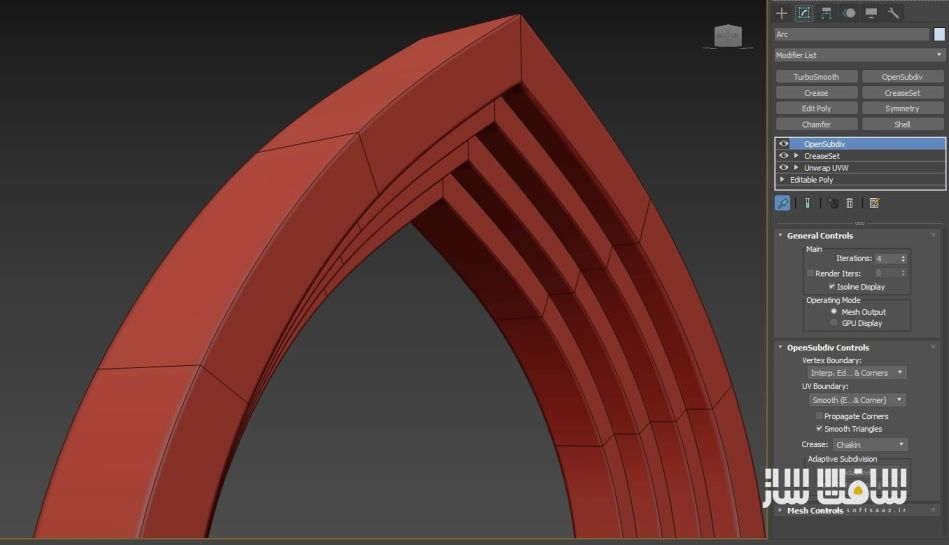
با مادیفایر opensubdiv، امکان جالبی برای کنترل یووی و تغییر شکل (distortion ) خواهیم داشت.
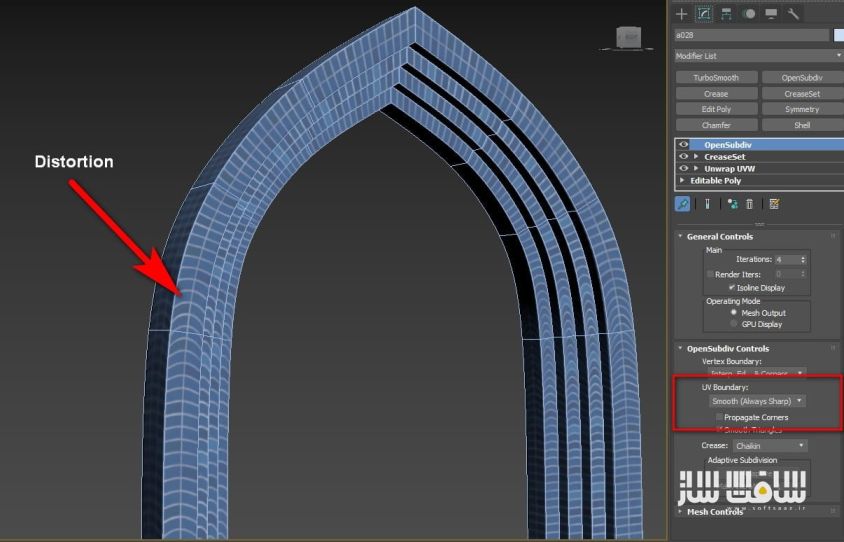
در بخش UV Boundary ، از smooth (لبه و گوشه) برای حذف هر گونه تحریف روی سطح استفاده میکنیم.
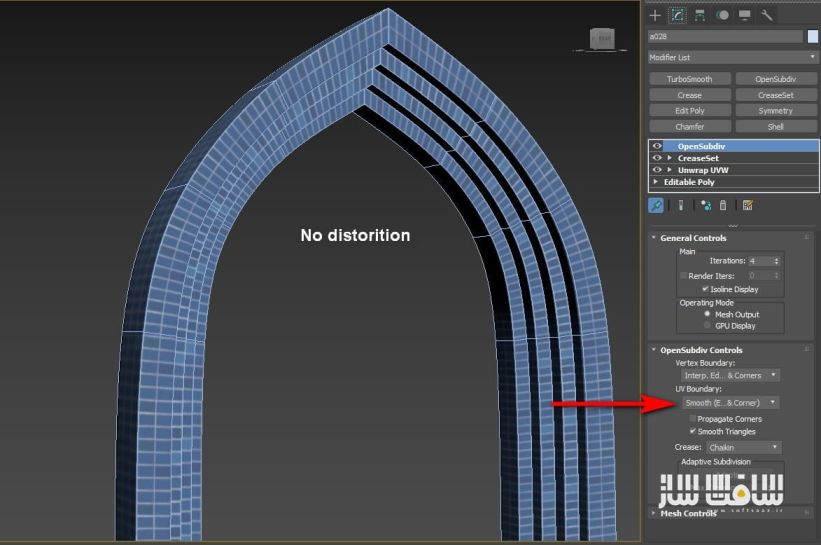
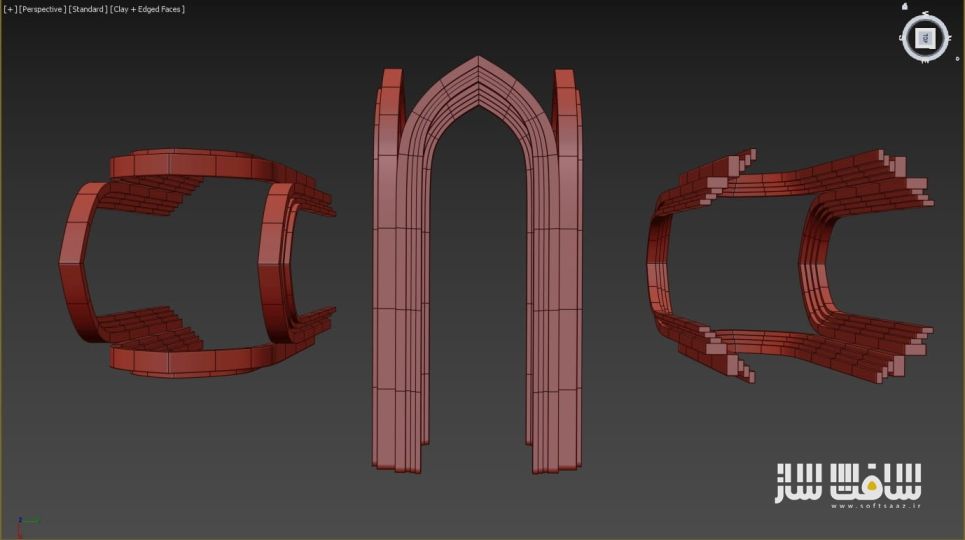
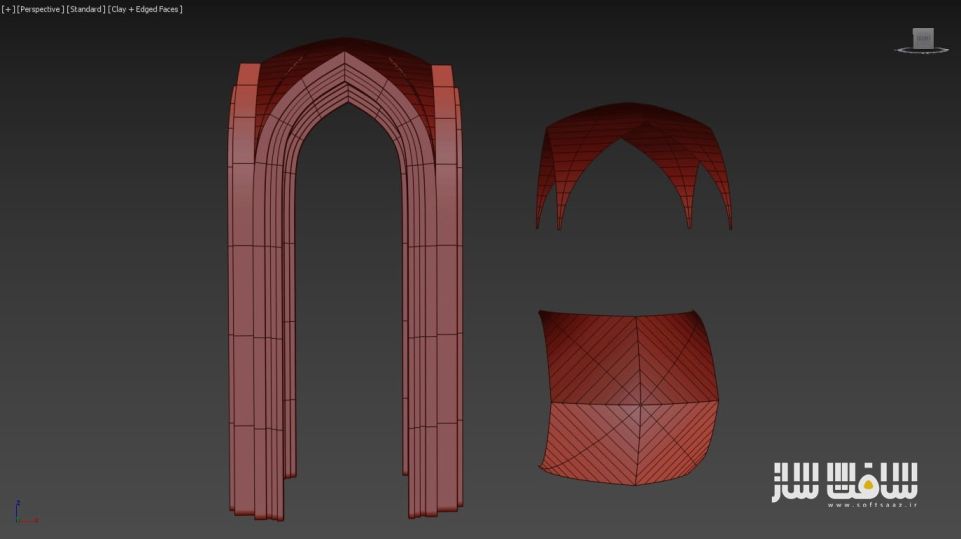
صحنه را با تعداد صندلی و گیاهان پر کنید و در نهایت دوربینی را ایجاد و ویو را تنظیم کنید.

متریال ها : متریال اصلی ما آجر های آبی و کف است.
متریال آجر :
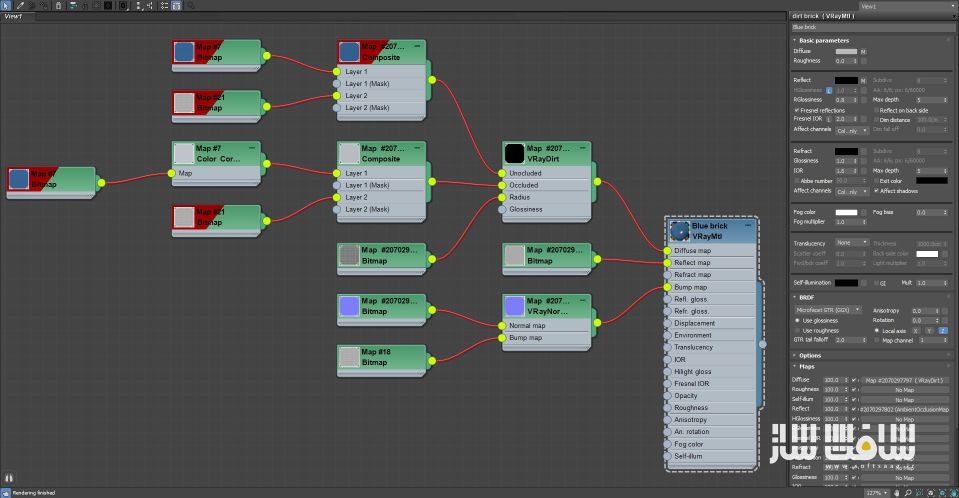
متریال کف :
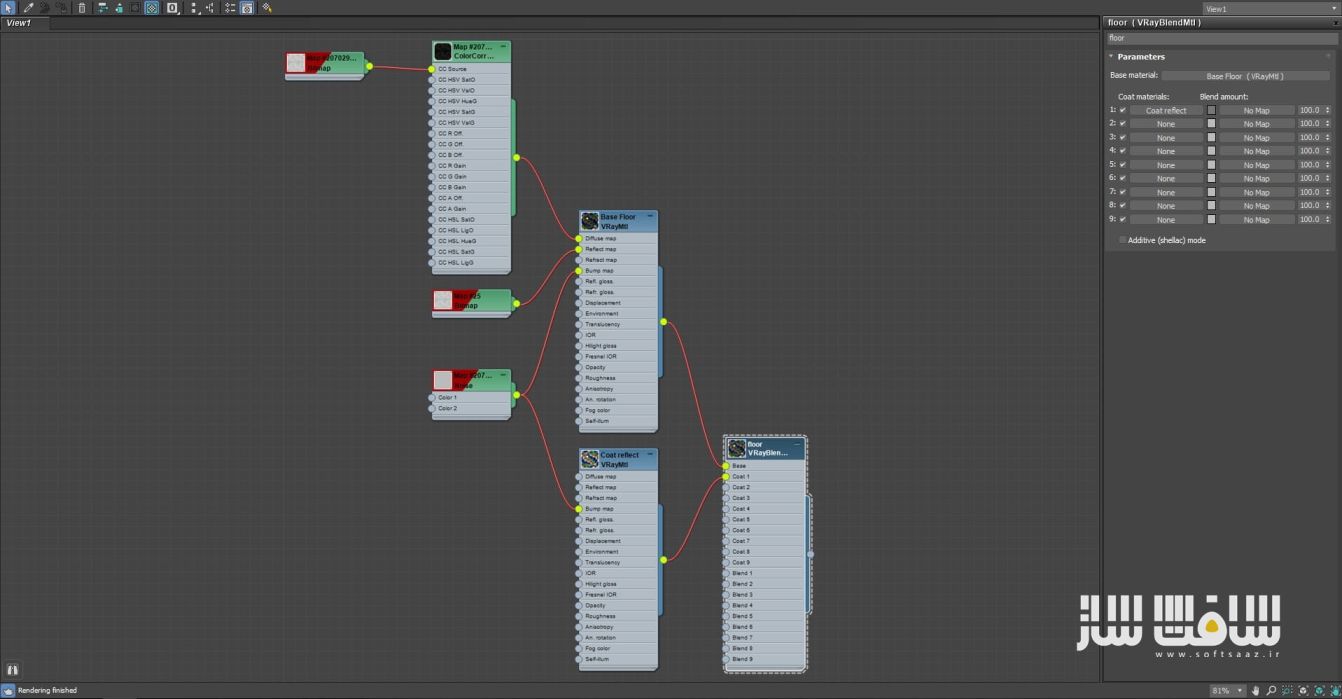
نورپردازی : در این صحنه ،از تعدادی نور Vray light در مکان های مناسب با شدت و دمای متفاوت استفاده کردم .


تنظیمات رندر
پست پروداکشن: در این مرحله کار زیادی انجام نشده . فقط تصحیح رنگ و برخی تنظیمات مانند adjustments در فتوشاپ
رندر خام :

تصویر نهایی :

امیدوارم این مقاله براتون مفید باشه ، یونس بنا ، یکی از بنیان گذاران استادیو Vivid Visual . (آموزش ساخت کلیسای اسلامی )
Making of Islamic Mosque
In this personal artwork Yones Bana combined western and eastern culture in traditional architecture.
Hi, I am Yones Bana, co-founder of newly founded Vivid Visual Studio in Iran. I have over 18 years experience in architectural visualization and article writing. For the purpose of this work I used 3dsMax, V-Ray and Photoshop.
References :I got a quick review of references before I started.
Modeling and UVs : I used Subdivision Surface Modeling and opensubdivs technique for modeling arcs, because in opensubdiv technique we have nice controls on UVs! Start with editable poly mode.
At this level, in low poly mode, is suitable time for Unwrap the model. I use Seams, Pelt, Relax and finally straighten tools to straight curve arc in uv editor.
With the aid of CreaseSet modifier, select all sharp edges and create set with amount of 1 to achieve hard and sharp edges after subdivision.
Now it’s time to increase the detail with opensubdiv modifier.
With opensubdiv modifier we have a great part for control the UVs and distortions.
In UV Boundary part, I use smooth (edge and corner) to remove any distortions on the surface.
Fill the scene with some chairs and plants, and finally create a camera and adjust the view.
Materials : Main materials are blue bricks and floor.
Bricks material
Floor material
Lighting : In this scene I use some vray light plane in appropriate places with different multiplier and temperature.
Render setup
Postproduction : At this stage a little work has been done. Just a color correction and some adjustments like curves and levels in Photoshop.
Raw render:
Final image
Thank you for reading, and I hope it was helpful. Yones Bana, Co-founder of Vivid Visual Studio.
منبع خبر : سایت اورموشن Evermotion
امتیاز دهی به این مطلب
امتیاز سافت ساز
لطفا به این مطلب امتیاز دهید.