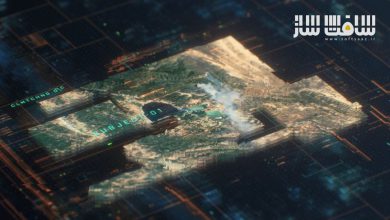تسلط بر تکنیک های ابزارهای Illustrator برای ایجاد اشکال هندسی مشبک
Skillshare – Mastering Illustrator Tools Techniques for Creating Geometric GridBased Designs
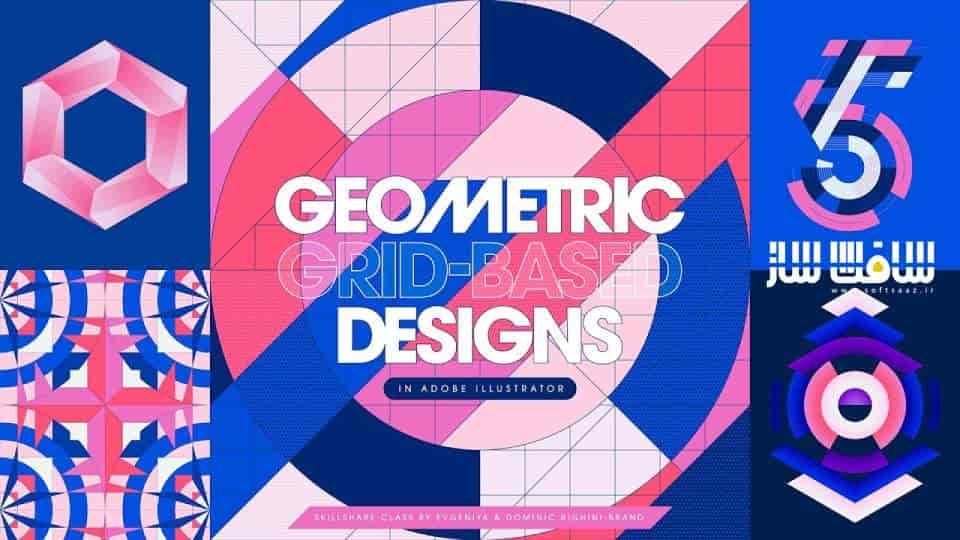
تسلط بر تکنیک های ابزارهای Illustrator
با این دوره آموزشی تسلط بر تکنیک های ابزارهای Illustrator ، مهارت های خود را با ایلوستریتور ارتقا و به سطح بعدی برسانید با تسلط بر طیف وسیعی از ابزارها و تکنیک ها برای ایجاد طرح های هندسی دقیق ، چشم نواز و منحصر به فرد ، میتوانید دنیای جدیدی در مهارت های خود بگشایید. با چیزهایی کاملاً متفاوت میتوانید با استفاده از عناصر هندسی به ایجاد طراحی های کاملاً یونیک بعنوان پایه بپردازید.
کار با اشکال هندسی و ایجاد دقیق، ابتکاری و منسجم میتواند یک فرآیند پیچیده و دشوار به نظر برسد، اما لازم نیست که اینجور باشد! با یاد گرفتن این دوره ، قادر خواهید بود که این طرح های پیچیده را براحتی ایجاد نمایید. این دوره آموزشی توسط تیم ســافــت ســاز برای شما عزیزان تهیه شده است.
عناوین اصلی دوره آموزشی :
- نحوه استفاده از تنظیمات سند و آپشن های ایلوستریتور برای داشتن یک ورک فلوی عالی و کار با دقت
- نحوه ایجاد طیف وسیعی از گرید های هندسی استاندارد و سفارشی
- چگونگی استفاده از گریدها برای طرح های خطی و مبتنی بر شکل
- نحوه افزودن پرسونالیتی به طرح های هندسی خود به روش های مختلف
- نحوه نهایی سازی طرح و آماده سازی برای خروجی
عنوان دوره : Skillshare – Mastering Illustrator Tools Techniques for Creating Geometric GridBased Designs
سطح : متوسط
زمان کل دوره : 4.11 ساعت
تعداد فایل های تصویری : 38
سال آموزش : 2019
فایل تمرینی : ندارد
مربی دوره : Evgeniya & Dominic Righini-Brand
نرم افزار : Illustrator
زیرنویس : ندارد
Skillshare – Mastering Illustrator Tools Techniques for Creating Geometric GridBased Designs
Level up your Illustrator skills & unleash your creativity by taming & mastering a range of tools & techniques for creating precise, eye-catching & unique geometric designs in Adobe Illustrator with our special tips & workflows ranging from beginner to advanced levels.
It is fascinating how many completely different things you can create by only using geometric elements as a basis for your design! Working with geometric shapes and creating precise, coherent and original work can seem like a complex and laborious process, but it does not have to be! Versatile tools available in Adobe Illustrator make the creation of even more elaborate geometric designs relatively quick and painless, and with this class I invite you to tame and master a range of Illustrator tools & techniques so you can easily work with precision, speed up your workflow and unleash your creativity by focusing on the most fun and important part of the creative process which is experimenting with different compositions and developing your visual ideas!
I am Jenya from Attitude Creative, and as a graphic designer I am naturally drawn to the innate perfection of geometric shapes. In this class I will share with you my special tips, tricks & workflows for creating bold, eye-catching & unique geometric designs in Adobe Illustrator and my favourite game-changing approach to developing and using custom geometric grids as a creative instrument and structural basis for your designs. Apart from showing you how to take full advantage of Adobe Illustrator’s tools and techniques, I will also share with you how to methodically develop and tackle creating geometric designs one step at a time, and highlight design principles and considerations to help you make conscious design decisions and push the boundaries of your creativity.
Whether you are into creating elaborate geometric designs, or something minimalistic, or something in-between, this class will provide you with a framework which you can use to create:
surface patterns;
print designs,
illustrations & graphic art;
digital lettering & custom typefaces;
packaging designs;
logos & icons;
infographics.
This class is suitable for anyone who is interested in creating geometric designs, and I will walk you through everything you need to know to create precise and exciting geometric grid-based designs in Adobe Illustrator. Whether you want to create your very first geometric design in Illustrator or take your geometric designs and Illustrator skills to a next level and unlock your creative potential by exploring new creative techniques, this is a class for you!
In this class you will learn:
How to take advantage of document settings and Illustrator preferences to have a smooth workflow and work with precision;
How to easily create a range of standard but versatile geometric grids and how to get the most out of a range of Illustrator tools when devising custom grids;
How to use your grids to develop both shape-based and linear designs;
How to add more personality to your geometric designs by styling them in a number of different ways;
And how to finalise your designs and prepare them for output.
حجم کل : 1.5 گیگابایت

برای دسترسی به کل محتویات سایت عضو ویژه سایت شوید
برای نمایش این مطلب و دسترسی به هزاران مطالب آموزشی نسبت به تهیه اکانت ویژه از لینک زیر اقدام کنید .
دریافت اشتراک ویژه
مزیت های عضویت ویژه :
- دسترسی به همه مطالب سافت ساز بدون هیچ گونه محدودیتی
- آپدیت روزانه مطالب سایت از بهترین سایت های سی جی
- بدون تبلیغ ! بله با تهیه اکانت ویژه دیگه خبری از تبلیغ نیست
- دسترسی به آموزش نصب کامل پلاگین ها و نرم افزار ها
اگر در تهیه اشتراک ویژه مشکل دارید میتونید از این لینک راهنمایی تهیه اشتراک ویژه رو مطالعه کنید . لینک راهنما
For International user, You can also stay connected with online support. email : info@softsaaz.ir telegram : @SoftSaaz
امتیاز به این مطلب :
امتیاز سافت ساز
لطفا به این مطلب امتیاز دهید :)