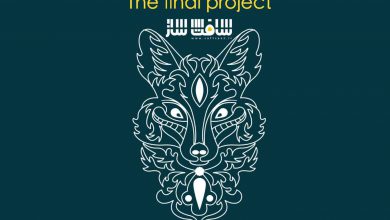آموزش تسلط بر Affinity Designer 2 : گرافیک حرفه ایی
Udemy - Mastering in Affinity Designer 2: Graphic Professional

آموزش تسلط بر Affinity Designer 2 : گرافیک حرفه ایی
آموزش تسلط بر Affinity Designer 2 : گرافیک حرفه ایی : در این دوره از هنرمند Jhon Silva ، پتناسیل خلاقانه خود را برای طراحی گرافیک در Affinity Designer 2 باز کنید. با این دوره در قویترین نرم افزار طراحی گرافیک وکتور با Affinity Designer 2 تسلط پیدا کنید.
این دوره تکنیک های پیشرفته برای طراحی لوگو، اینترفیس ها و طرح های گرافیکی ؛ کار روی پروژه های دنیای واقعی ؛ نکات و ترفند های برای ساده سازی ورک فلو ؛ بررسی ماژول های تخصصی در زمینه تایپوگرافی ، تئوری رنگ ، تکنیک های تصویرسازی وکتور و … را پوشش می دهد.این دوره آموزشی توسط تیم ســافــت ســاز برای شما عزیزان تهیه شده است.
عناوین آموزش تسلط بر Affinity Designer 2 : گرافیک حرفه ایی :
- ساخت پروژه های گرافیکی با Affinity
- استفاده از ابزارهای Affinity بصورت حرفه ایی و یادگیری تنظیمات پیشرفته
- آموزش تکنیک های ساخت لوگو و یوزر اینترفیس در Affinity
- کسب تجربه طراحی در سوشال مدیا برای اینستاگرام
عنوان دوره : Udemy – Mastering in Affinity Designer 2: Graphic Professional
سطح : متوسط
زمان کل دوره : 5.20 ساعت
تعداد فایل ها : 53
سال آموزش : 2024
فایل تمرینی : ندارد
مربی دوره : Jhon Silva
نرم افزار : Affinity Designer
زیرنویس انگلیسی : ندارد
Udemy – Mastering in Affinity Designer 2: Graphic Professional
Mastering in Affinity Designer 2: Graphic Professional
You’ll get foundations to build Graphic projects using Affinity
You’ll learn advanced setups to use Affinity tools as Professional
Learn Techniques to build Logo Design and User interfaces in Affinity
You’ll get advanced fundamentals and Pro navigations
Get experience in Social Media design for instagram
Welcome to Mastering Affinity Designer 2: The Complete Course
This comprehensive training program is designed to take you from a beginner to a pro in Affinity Designer 2 as Graphic Designer, you’ll get master in the most powerful vector graphic design software.
In this course, you will:
Master Advanced Techniques: Dive deep into advanced design techniques, for Logo and Interfaces, and sophisticated graphic designs.
Practical Projects: Work on real-world projects that will help you apply what you’ve learned and build an impressive portfolio.
Expert Tips and Tricks: Gain insights from industry expert to streamline your workflow and boost your productivity.
Hands-On Exercises: Engage in hands-on exercises and challenges to reinforce your skills and ensure confidence in using Affinity Designer 2.
Specialized Modules: Explore specialized modules that cover a wide range of topics, including typography, color theory, vector illustration techniques, and much more. Each module is tailored to equip you with specific skills that are essential for a successful design career.
By the end of this course, you will have the knowledge and skills to create stunning graphics, professional media, and dynamic illustrations with ease. Whether you are a graphic design enthusiast or looking to advance your career, this course is your gateway to mastering Affinity Designer 2.
Enroll now and start your journey to becoming an Affinity Designer expert!
Who this course is for:
Graphic Designers and Artists
Adobe users, Corel Draw, or any other Design app
Content Creators
Social Media
حجم کل : 5.3 گیگابایت

برای دسترسی به کل محتویات سایت عضو ویژه سایت شوید
برای نمایش این مطلب و دسترسی به هزاران مطالب آموزشی نسبت به تهیه اکانت ویژه از لینک زیر اقدام کنید .
دریافت اشتراک ویژه
مزیت های عضویت ویژه :
- دسترسی به همه مطالب سافت ساز
- آپدیت روزانه مطالب سایت از بهترین سایت های سی جی
- ورود نامحدود کاربران از هر دیوایسی
- دسترسی به آموزش نصب کامل پلاگین ها و نرم افزار ها
اگر در تهیه اشتراک ویژه مشکل دارید میتونید از این لینک راهنمایی تهیه اشتراک ویژه رو مطالعه کنید . لینک راهنما
For International user, You can also stay connected with online support. email : info@softsaaz.ir telegram : @SoftSaaz
امتیاز دهی به این مطلب :
امتیاز سافت ساز:
لطفا به این مطلب امتیاز بدید 🦋