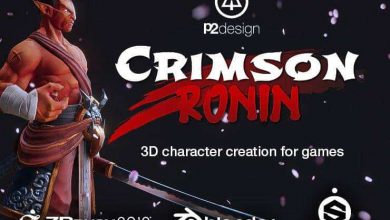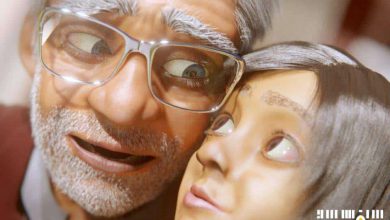آموزش مدل سازی کلاشینکف برای بازی های AAA در Blender
Udemy - NEW. Weapon modeling for AAA games in Blender

آموزش مدل سازی کلاشینکف برای بازی های AAA در Blender
آموزش مدل سازی کلاشینکف برای بازی های AAA در Blender : در این دوره از هنرمند Илья Хлынин ، با نحوه ساخت مدل اولیه تا پیچیده اسلحه AK-47 برای بازی های AAA با استفاده از بلندر و سابستنس پینتر آشنا خواهید شد. این دوره مدل سازی را در بلندر و تکسچرینگ مدل را در سابستنس پینتر انجام می دهد. توسعه این دوره بیش از 3 ماه زبان برده و تمامی استاندارد های صنعت بازی مدرن رعایت شده است. این دوره آموزشی توسط تیم ســافــت ســاز برای شما عزیزان تهیه شده است.
عناوین آموزش مدل سازی کلاشینکف برای بازی های AAA در Blender :
- اینترفیس و ابزارهای بلندر
- تکنیک های مدل سازی (Subdivision و سطح سخت )
- پایپ لاین ساخت اسلحه
- فرآیند یووی آنرپینگ و UDIMS
- ساخت مدل Highpoly با مادیفایر ها
- اکسپورت و ایمپورت
- اینترفیس و ابزارهای Substance painter
- ورک فلوی تکسچرینگ
- رندرینگ پس ها
- پست پراسسینگ در Luminar neo
عنوان دوره : Udemy – NEW. Weapon modeling for AAA games in Blender
سطح : متوسط
زمان کل دوره : 25.22 ساعت
تعداد فایل ها : 98
سال آموزش : 2024
فایل تمرینی : دارد
مربی دوره : Илья Хлынин
نرم افزار : Blender
زیرنویس انگلیسی : ندارد
Udemy – NEW. Weapon modeling for AAA games in Blender
We are going to model AK-47 from our first primitive to complex model for AAA games using Blender and Substance painter.
Blender interface and tools
Modeling techniques (hardsurface, subdivision)
Weapon creation pipeline
UV unwraping process with UDIMS
Highpoly creation with modifiers
Export/Import
Substance painter interface and tools
Texturing workflows
Rendering prosess
Post processing in Luminar neo(optional)
You will learn to work in the coolest and rapidly evolving 3D package, which in my opinion is Blender.
You will master the use of Substance Painter, which is currently the most in-demand software in the market for texturing game models.
You will build and texture a AK-47 model that can be integrated into any game engine and game.
This course is the largest course I have ever done. It took more than three months to develop. My goal was simple: to teach Blender and Substance Painter from scratch and to bring students to a level that meets all the standards of the modern gaming industry.
We will start by dissecting the Blender program and learn from scratch:
the program interface
navigation in the viewport
Blender settings
tools (all of them)
working with modifiers
downloading and learning to use many useful addons
and everything else necessary for a quick start in the program.
Next, we will set up reference images and start modeling our objects. During the modeling process, I will explain all the necessary nuances so that, based on this model, you will be able to independently build and assemble any other model after completing this course. You will be provided with a collage of reference images for work. I will also show you how to work with a small program for reference images (Pureref).
Primarily, we will use Hard Surface modeling techniques to create objects, but also, for general development, we will build a couple of objects using subdivision.
After the modeling stage, we will move on to the UV unwrapping stage and learn to use Udims (multiple UV squares for one object). I will try to acquaint you with all the intricacies of this process.
Then we will create the high-poly version of our object for further baking deformation maps in Substance Painter. We will create high-poly in Blender, through modifiers, and, in a couple of moments, sculpting. At the moment, I believe this is the simplest and most convenient way to create high-polygon models.
After that, we will export our models in OBJ format and import them into Substance Painter to bake deformation maps and texture them. And we will start our work stage in Substance Painter.
First, I will teach you how to work in the program. Again, this includes:
navigation
baking deformation maps
interface
layer system
settings
tools
masks
grunge and generators
filters and everything you need for free work in Substance Painter.
After that, we will create material after material and texture our model using many diverse and cool texturing techniques and reference images. After the course, you will be familiar with the overwhelming majority of techniques that I know myself. Including:
Creating various textures
Point placement of scratches or any other defects through overlay modes
Embedding hard surface details in the normal map (decals) and much more.
After the texturing stage, we will export our texture sets and import them into the Blender file, properly load them, and fix any problems that arise.
Next, we will set up the scene for rendering. The rendering stage will include:
Creating composition and backdrop
Setting up and adjusting the camera
Setting up and adjusting lighting
Render settings
Rendering multiple compositions (you can see them in the promo video for the course)
Flyover of our gun with the camera (also seen in the promo)
Compositing in the third-party program Luminar neo (Optional step, you can skip it).
In the end, you will be able to work in 2 programs (actually in 4 if you count Pureref and Luminar neo), learn to build, texture, and render complex and modern models, and take a giant step towards working on game creation.
حجم کل : 23 گیگابایت

برای دسترسی به کل محتویات سایت عضو ویژه سایت شوید
برای نمایش این مطلب و دسترسی به هزاران مطالب آموزشی نسبت به تهیه اکانت ویژه از لینک زیر اقدام کنید .
دریافت اشتراک ویژه
مزیت های عضویت ویژه :
- دسترسی به همه مطالب سافت ساز بدون هیچ گونه محدودیتی
- آپدیت روزانه مطالب سایت از بهترین سایت های سی جی
- بدون تبلیغ ! بله با تهیه اکانت ویژه دیگه خبری از تبلیغ نیست
- دسترسی به آموزش نصب کامل پلاگین ها و نرم افزار ها
اگر در تهیه اشتراک ویژه مشکل دارید میتونید از این لینک راهنمایی تهیه اشتراک ویژه رو مطالعه کنید . لینک راهنما
For International user, You can also stay connected with online support. email : info@softsaaz.ir telegram : @SoftSaaz
امتیاز دهی به این مطلب :
امتیاز سافت ساز
لطفا به این مطلب امتیاز بدید 🦋