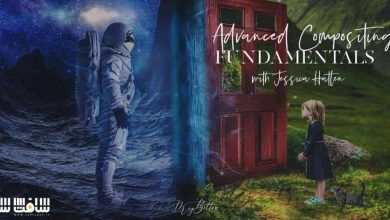مسترکلاس ویرایش هوش مصنوعی با Generative AI در Photoshop
Udemy - Photoshop Generative AI Editing MasterClass

مسترکلاس ویرایش هوش مصنوعی با Generative AI در Photoshop
مسترکلاس ویرایش هوش مصنوعی با Generative AI در Photoshop : در این دوره از هنرمند Kush Sharma ، با نحوه استفاده از ابزارهای مختلف هوش مصنوعی در فتوشاپ آشنا می شوید تا ویرایش خود را به سطح بالاتری برسانید.
اگر میخواهید از جدیدترین ابزارهای مبتنی بر هوش مصنوعی در فتوشاپ استفاده کنید، این دوره برای شماست. با این دوره با همه ابزارهای هوش مصنوعی آشنا می شوید.این دوره آموزشی توسط تیم ســافــت ســاز برای شما عزیزان تهیه شده است.
عناوین آموزش :
- نحوه استفاده از ابزارهای مختلف هوش مصنوعی در فتوشاپ برای ویرایش عکس
- نحوه استفاده از ابزارهای هوش مصنوعی برای تغییر تصاویر موجود
- نحوه استفاده از فیلترهای عصبی هوش مصنوعی در فتوشاپ برای رسیدن به اهداف خاص در چند ثانیه
- نحوه صاف کردن پوست با استفاده از Generative Fill
- نحوه تغییر بک گراند و لباس با Generative Fill
- نحوه حذف آبجکت ها و حواس پرتی با ابزارهای مختلف هوش مصنوعی
عنوان دوره : Udemy – Photoshop Generative AI Editing MasterClass
سطح : متوسط
زمان کل دوره : 4.19 ساعت
تعداد فایل های تصویری : 38
سال آموزش : 2023
فایل تمرینی : دارد
مربی دوره : Kush Sharma
نرم افزار : Photoshop
زیرنویس انگلیسی : دارد
Udemy – Photoshop Generative AI Editing MasterClass
What you’ll learn
How to Use the Different AI Tools in Photoshop for Photo Editing
How to Use Generative AI Tools to Alter Existing Images
How to Use the AI Neural Filters in Photoshop to achieve specific objectives in a matter of seconds
How to Smoothen the Skin using Generative Fill
How to Change the Backdrop and Clothes Using Generative Fill
Do you want to learn how to use the latest Artificial Intelligence (AI) based tools in Photoshop to take your photo editing to the next level?
Then you’ve come to the right place!
AI is changing the world and the power of Generative AI has very much arrived in the Photography world in the form of some amazing AI tools offered by Adobe Photoshop.
In this course you will be learning about all these AI tools and you’ll be amazed to see that these tools allow you to do things in seconds which earlier used to take hours.
And some of the things that they do will just blow your mind away.
Here are just some of the AI tools you will be learning about:
Generative Fill – To add/remove things in an image just by typing in prompts
Generative Expand – To add things by expanding the canvas of the original image
Remove Tool – To remove any distractions
Skin Smoothing Filter – To achieve a smooth skin look in seconds
Smart Portrait Filter – To make any changes to a portrait in a matter of seconds
Landscape Mixer – To make any changed to a landscape image
Colorize Filter – To change a Black and White photo to color
Super Zoom Filter – To upscale an image
Restoration Filter – To improve the quality of old/damaged photos
Selection Tools – Various AI based tools to quickly select anything
Sky Replacement – To change the sky with a single click
And so much more.
حجم کل : 2.8 گیگابایت

برای دسترسی به کل محتویات سایت عضو ویژه سایت شوید
برای نمایش این مطلب و دسترسی به هزاران مطالب آموزشی نسبت به تهیه اکانت ویژه از لینک زیر اقدام کنید .
دریافت اشتراک ویژه
مزیت های عضویت ویژه :
- دسترسی به همه مطالب سافت ساز بدون هیچ گونه محدودیتی
- آپدیت روزانه مطالب سایت از بهترین سایت های سی جی
- بدون تبلیغ ! بله با تهیه اکانت ویژه دیگه خبری از تبلیغ نیست
- دسترسی به آموزش نصب کامل پلاگین ها و نرم افزار ها
اگر در تهیه اشتراک ویژه مشکل دارید میتونید از این لینک راهنمایی تهیه اشتراک ویژه رو مطالعه کنید . لینک راهنما
For International user, You can also stay connected with online support. email : info@softsaaz.ir telegram : @SoftSaaz
امتیاز به این مطلب :
امتیاز سافت ساز
لطفا به این مطلب امتیاز بدید