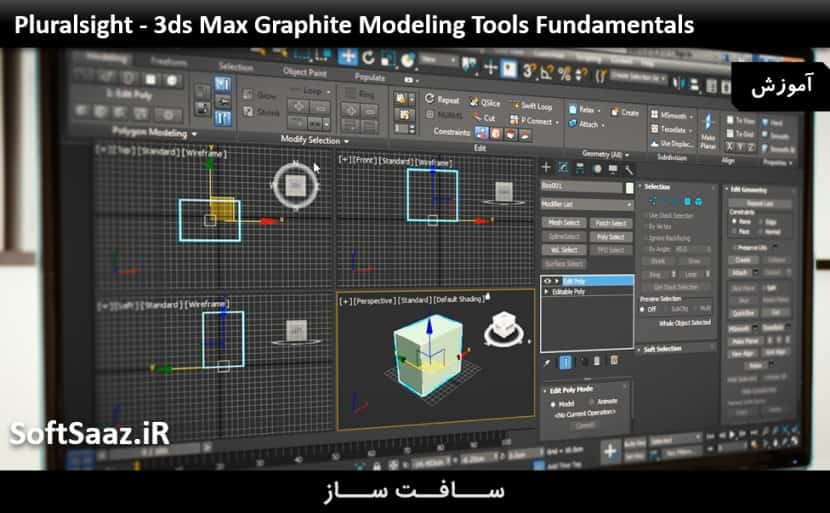اصول ابزارهای مدل سازی گرافیتی در مکس 3ds Max
3ds Max Graphite Modeling Tools Fundamentals
ابزارهای مدل سازی گرافیتی
رمز و راز های فراوان و بی شماری در ابزار و ریبون مدل سازی در نرم افزار 3ds Max وجود دارد . در این دوره ” ابزارهای مدل سازی گرافیتی ” از شرکت Plurasight ، مربی دوره Chidi Mbadugha ، با مقدمات و اصول ابزارهای مدل سازی گرافیتی آشنا خواهید شد و وظایف ادیتینگ و مدل سازی شما در تری دی مکس ، روز به روز راحتر و کارآمدتر خواهد شد .
ایشان ، در ابتدا به سفارشی سازی ریبون و سپس به بررسی چگونگی استفاده از حلقه سریع (swift loop) و ابزارهای اتصال نقاشی (paint connect ) می پردازد. در نهایت ، با ابزارهای Paint Deformation ، Object Paint و Selection را یاد می گیرید. در پایان این دوره آموزشی ارائه شده از سافت ساز ، با ابزارهای نامبرده و اصول کار آشنا خواهید شد .با سافت ساز همراه باشید .
عناوین دوره ابزارهای مدل سازی گرافیتی :
- مقدمه ایی بر Ribbon
- ابزار مدل سازی Polygon
- ابزار Modify Selection
- ابزار Edit Tab
- کار با ابزار Geometry ، Relax و Create Polygon
- کار با ابزار های Selection Sensitive و GeoPoly و …
- ابزار Subdivision
- ابزار Freeform
- کار با ابزار Retopology
- ابزار های Branches
- کار با ابزارهای Paint Deformation
- ابزار Object Paint
- و …
پیشنمایش دوره ابزارهای مدل سازی گرافیتی :
عنوان دوره : Pluralsight – 3ds Max Graphite Modeling Tools Fundamentals
سطح : مقدماتی
زمان کل دوره : 2 ساعت
تعداد فایل های تصویری : 14
سال آموزش : 2017
فایل تمرینی : دارد
مربی دوره : Gabriele Maiocco
نرم افزار : 3ds Max
زیرنویس : ندارد
Pluralsight – 3ds Max Graphite Modeling Tools Fundamentals
For some there is much mystery surrounding the Modeling Ribbon and the tools it contains in 3ds Max. In this course, 3ds Max Graphite Modeling Tools Fundamentals, will introduce you to all of Graphite Modeling Tools and will demonstrate how they can be used to make your day to day modeling and editing task within 3ds Max easier and more efficient. You’ll learn that aside from being conveniently placed to reduce UI clutter, these tools are extremely powerful. First, you’ll discover how to customize the ribbon. Next, you’ll explore how to use the swift loop and paint connect tools. Finally, you’ll dig into the Paint Deformation, Object Paint, and Selection tools. By the end of this course, you’ll know more about these tools and all of their fundamentals and then some. Software required: 3ds Max.
1- Tools Location and Ribbon Configuration 40m 21s
Introduction To The Ribbon 5m 20s
Polygon Modeling Tools 12m 25s
Modify Selection Tools 7m 1s
Edit Tab Tools 8m 49s
Edit Tab Tools Continued 6m 44s
2- Relax, Create, Geopoly, Quadrify, and Subdivision Tools 20m 6s
Geometry Tools, Relax Tool, and Create Polygon Tool 8m 44s
Selection Sensitive Tools, GeoPoly and Hinge from Edge 7m 53s
Subdivision Tools 3m 28s
3- Freeform, Re-topology, Paint Deform, and Paint Selection Tools 53m 50s
Freeform Tools 10m 10s
Extend And Steps Build Retopology Tools 9m 53s
Optimize,Shapes, and Branches Tools 9m 40s
Paint Deformation Tools 12m 14s
Selection and Object Paint Tools 11m 52s
حجم کل :

برای دسترسی به کل محتویات سایت عضو ویژه سایت شوید
برای نمایش این مطلب و دسترسی به هزاران مطالب آموزشی نسبت به تهیه اکانت ویژه از لینک زیر اقدام کنید .
دریافت اشتراک ویژه
مزیت های عضویت ویژه :
- دسترسی به همه مطالب سافت ساز
- آپدیت روزانه مطالب سایت از بهترین سایت های سی جی
- ورود نامحدود کاربران از هر دیوایسی
- دسترسی به آموزش نصب کامل پلاگین ها و نرم افزار ها
اگر در تهیه اشتراک ویژه مشکل دارید میتونید از این لینک راهنمایی تهیه اشتراک ویژه رو مطالعه کنید . لینک راهنما
For International user, You can also stay connected with online support. email : info@softsaaz.ir telegram : @SoftSaaz
امتیاز دهی به این مطلب :
امتیاز سافت ساز
لطفا به این مطلب امتیاز دهید ?