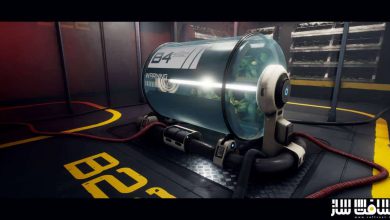آموزش ساخت بازی ریسینگ و “EOS” در Unreal Engine 5
Udemy - Racing Car and Epic Online Services "EOS" in Unreal Engine 5

آموزش ساخت بازی ریسینگ و “EOS” در Unreal Engine 5
آموزش ساخت بازی ریسینگ و “EOS” در Unreal Engine 5 : در این دوره از هنرمند Rahmat M ، با نحوه ایجاد یک بازی مسابقه ایی ، مدیریت داده های بازیکنان با ادغام پورتال توسعه دهندگان Epic با زبان سی پلاس پلاس و بلوپرینت های آنریل انجین 5 آشنا خواهید شد. اگر قصد دارید مهارت های خود را در بازی سازی به سطح بالاتری در UE5 برسانید، این دوره مناسب شماست. این آموزش همه چیزهایی که باید از ساخت پروژه تا انتشار شاهکار خود در استور Epic Games بدانید را پوشش می دهد.
این دوره اصول آنریل انجین 5 ، نحوه تنظیم یک بلوپرینت ماشین اسپورت ، پیاده سازی اکشن های ورود با متد های پیشرفته ، کالیژین بازیکنان در مپ های برفی ، ایجاد کلاس پیکاپ برای آیتم های درون بازی ، ساخت افکت های نیاگارا ، افکت های صوتی ، تنظیم محصول و اتصال آن به پروژه ، استفاده از EOS Auth برای احراز هویت و … را می آموزید.این دوره آموزشی توسط تیم ســافــت ســاز برای شما عزیزان تهیه شده است.
عناوین آموزش ساخت بازی ریسینگ و “EOS” در Unreal Engine 5 :
- تسلط بر Unreal Engine 5 برای بازی های ریسینگ
- ادغام یکپارچه با Epic Games developer portal
- ورود امن و مدیریت داده های بازیکنان با سی پلاس پلاس و بلوپرینت ها
- آپلود و بازیابی اطلاعات بازیکنان با Epic Game Online Services Developer Portal
- ایاد دستاورد ها و آمار درگیری بازیکنان
- ساخت و انتشار بازی در Epic Games Store
- تنظیم بلوپرینت های وسایل نقلیه برای بازی داینامیک
- استفاده از متد های ورودی پیشرفته برای کنترل دقیق
- پیاده سازی انیمیشن های ماشین و کالیژین نقشه برفی
- ایجاد پیکاپ ها ، افکت های Niagara و صدا های فراگیر
عنوان دوره : Udemy – Racing Car and Epic Online Services “EOS” in Unreal Engine 5
سطح : متوسط
زمان کل دوره : 5.2 ساعت
تعداد فایل ها : 33
سال آموزش : 2024
فایل تمرینی : ندارد
مربی دوره : Rahmat M
نرم افزار : Unreal Engine 5
زیرنویس انگلیسی : ندارد
Udemy – Racing Car and Epic Online Services “EOS” in Unreal Engine 5
Creating a Racing Game, Managing Player Data with Epic Developer Portal Integration in C++ and Unreal Engine Blueprints
Mastering Unreal Engine 5 for racing games.
Integrating seamlessly with Epic Games developer portal.
Secure sign-in and player data management with C++ and Blueprints.
Uploading and Retrieving Player Data using Epic Game Online Services Developer Portal.
Crafting achievements and stats for player engagement.
Comprehensive hands-on game development journey.
Building and publishing games on Epic Games Store.
Setting up wheeled vehicle blueprints for dynamic play.
Utilizing enhanced input methods for precise control.
Implementing car animations and snowy map collisions.
Creating pickups, Niagara effects, and immersive sounds.
Are you ready to unleash your creativity and take your game development skills to the next level with Unreal Engine 5? Look no further! This comprehensive course covers everything you need to know, from creating your Unreal Engine 5 project to publishing your masterpiece on the Epic Games Store.
You’ll start by diving into the fundamentals of Unreal Engine 5, learning how to set up a wheeled vehicle sports car blueprint and implement input actions using the latest enhanced methods. Explore the intricacies of car animation blueprints and tackle player collision on dynamic snowing maps for added realism.
But that’s just the beginning! We’ll delve into advanced topics such as creating a pickup class for in-game items, unleashing destructive Niagara effects and immersive soundscapes, and seamlessly integrating with the Epic Games developer portal.
Discover the power of the Epic Games developer portal as we guide you through organization, product setup, and connecting it to your Unreal Engine 5 project. Learn to implement secure sign-in functionality to players’ Epic Games accounts using a combination of C++ and blueprint scripting, and explore essential tools like EOS Auth for authentication.
But wait, there’s more! Dive deeper into player engagement with features like uploading player data using save game objects, storing and retrieving player data from the developer portal, and dynamically updating widget blueprints with new cloud-loaded data.
Achievements and stats are crucial for player progression and satisfaction. Learn to create and manage achievements and stats in the Epic Games Store, and update them seamlessly from your game using C++ functions and blueprint scripting.
Finally, we’ll guide you through the process of building your game for Windows and publishing it on the Epic Games Store, reaching millions of players worldwide.
Join us on this epic journey and turn your game development dreams into reality with Unreal Engine 5!
حجم کل : 2.7 گیگابایت

برای دسترسی به کل محتویات سایت عضو ویژه سایت شوید
برای نمایش این مطلب و دسترسی به هزاران مطالب آموزشی نسبت به تهیه اکانت ویژه از لینک زیر اقدام کنید .
دریافت اشتراک ویژه
مزیت های عضویت ویژه :
- دسترسی به همه مطالب سافت ساز بدون هیچ گونه محدودیتی
- آپدیت روزانه مطالب سایت از بهترین سایت های سی جی
- بدون تبلیغ ! بله با تهیه اکانت ویژه دیگه خبری از تبلیغ نیست
- دسترسی به آموزش نصب کامل پلاگین ها و نرم افزار ها
اگر در تهیه اشتراک ویژه مشکل دارید میتونید از این لینک راهنمایی تهیه اشتراک ویژه رو مطالعه کنید . لینک راهنما
For International user, You can also stay connected with online support. email : info@softsaaz.ir telegram : @SoftSaaz
امتیاز دهی به این مطلب :
امتیاز سافت ساز
لطفا به این مطلب امتیاز بدید 🦋