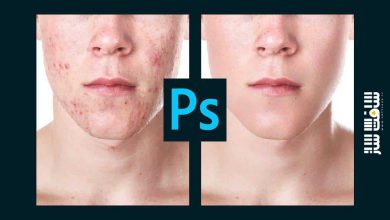دوره آموزشی طراحی لوگو در CorelDRAW
Skillshare - How to create a logo in CorelDRAW
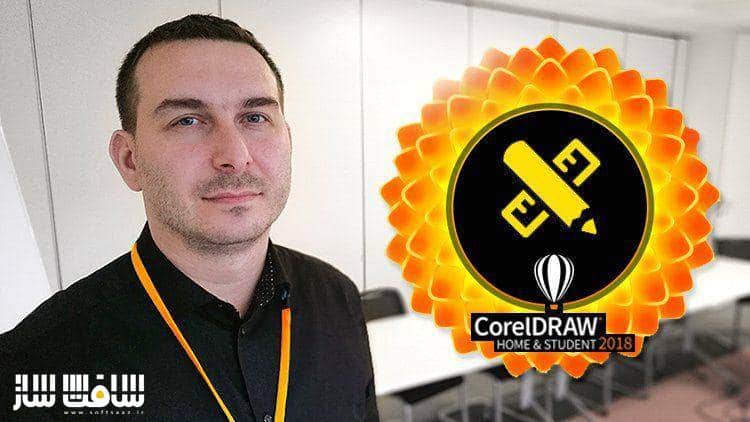
طراحی لوگو در CorelDRAW
در این آموزش از شرکت Skillshare، با چگونگی طراحی لوگو در CorelDRAW برای مبتدیان و ایجاد شبیه سازی در Adobe Photoshop برای ارائه به مشتری آشنا خواهید شد. اگر بدنبال روشی برای ایجاد سریع لوگو جهت استارت آپ یا در طراحی لوگو تازه کار هستید ، این دوره مناسب شماست. فقط با چند کلمه کوتاه در مورد تئوری لوگو، بسرعت روی ایجاد 4 لوگو تمرکز می کنیم . از نرم افزار CorelDRAW X7 استفاده نموده اییم. این دوره آموزشی توسط تیم ســافــت ســاز برای شما عزیزان تهیه شده است.
عناوین اصلی دوره آموزشی :
- ایجاد اشکال جدید
- ترکیب اشکال مشابه
- تریمینگ و ترازبندی متن
- ایجاد نمونه های متعدد روی همان لوگو
- نکات موثر در طراحی لوگو
- پیوند نودها با ابزار Shape
- ایجاد شبیه سازی در فتوشاپ
عنوان دوره : Skillshare – How to create a logo in CorelDRAW
سطح : مبتدی
زمان کل دوره : 2.24 ساعت
تعداد فایل های تصویری : 22
سال آموزش : 2019
فایل تمرینی : ندارد
مربی دوره : Radu Velcea
نرم افزار : CorelDRAW – Photoshop
زیرنویس : ندارد
Skillshare – How to create a logo in CorelDRAW
Logo Design for beginners in Corel Draw and Creating Simulations in Adobe Photoshop for presenting to a client.
Create professional logo design in CorelDRAW.
If you’re looking for a way to quickly create a logo for your start-up or if you just new to logo design, this course is for you.
With just very few words on logo theory, we’ll quickly start to work on four logos, focusing not only on you copying my moves, but really understanding the reasons behind any of my actions so you will be able, at the end of this course, to apply those new tricks on your own logo.
Create logos just the way you want them.
Practice while you learn. This course includes exercise files so you can follow along and actually learn by doing.
By the end of this course, you will have created 4 logos and already started working on your own.
I’ll be teaching this course using CorelDRAW X7, but if you have a previous version (2019, 2018, X6, X5, X4 or X3) you can still learn like a pro.
What makes me qualified to teach you?
My name is Radu Velcea and I’ve been working in CorelDRAW since 2003. Further more I’m teaching CorelDRAW in LIVE class-sessions since 2011 and have done so to over 1700 students.
– I would guide anyone to do this course, especially with this teacher. Catalin Palade, Course Graduate
– Well-structured and full of useful information. Cristian Vasilescu, Course Graduate
– The best and most practical course I have ever attended. Iulia Adamache, Course Graduate
– I needed a CorelDRAW course for my business, we intend to save money making the design of the flyers alone. I chose Radu’s course, and it was the best investment I’ve ever made in my life. Sabina Stroescu, Course Graduate
We’re in this together!
I’m a full-time graphic designer, trainer and online instructor. I’ll be here for you every step of the way. If you have any questions about the course content or anything related to this topic, you can always post a question in the course or send me a direct message.
What is this Logo Design Course all about?
In this CorelDRAW course you will not only learn how to create professional logo design, but also how to create simulations and presentations for you client.
This course will cover everything you need to know to to start working on your first logo design, including:
Creating new shapes
Combining similar shapes
Trimming and aligning text
Creating multiple instances on the same logo
Effective tips on logo design
Joining nodes with the Shape Tool
Creating simulations in Adobe Photoshop
حجم کل : 0.8 گیگابایت

برای دسترسی به کل محتویات سایت عضو ویژه سایت شوید
برای نمایش این مطلب و دسترسی به هزاران مطالب آموزشی نسبت به تهیه اکانت ویژه از لینک زیر اقدام کنید .
دریافت اشتراک ویژه
مزیت های عضویت ویژه :
- دسترسی به همه مطالب سافت ساز
- آپدیت روزانه مطالب سایت از بهترین سایت های سی جی
- ورود نامحدود کاربران از هر دیوایسی
- دسترسی به آموزش نصب کامل پلاگین ها و نرم افزار ها
اگر در تهیه اشتراک ویژه مشکل دارید میتونید از این لینک راهنمایی تهیه اشتراک ویژه رو مطالعه کنید . لینک راهنما
For International user, You can also stay connected with online support. email : info@softsaaz.ir telegram : @SoftSaaz
امتیاز به این مطلب :
امتیاز سافت ساز
لطفا به این مطلب امتیاز دهید :)