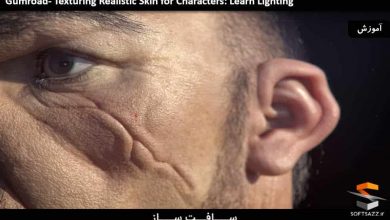آموزش تکنیک های روتوش فتوشاپ برای هر مشکلی
Skillshare – Photoshop Retouching Techniques for Every Problem
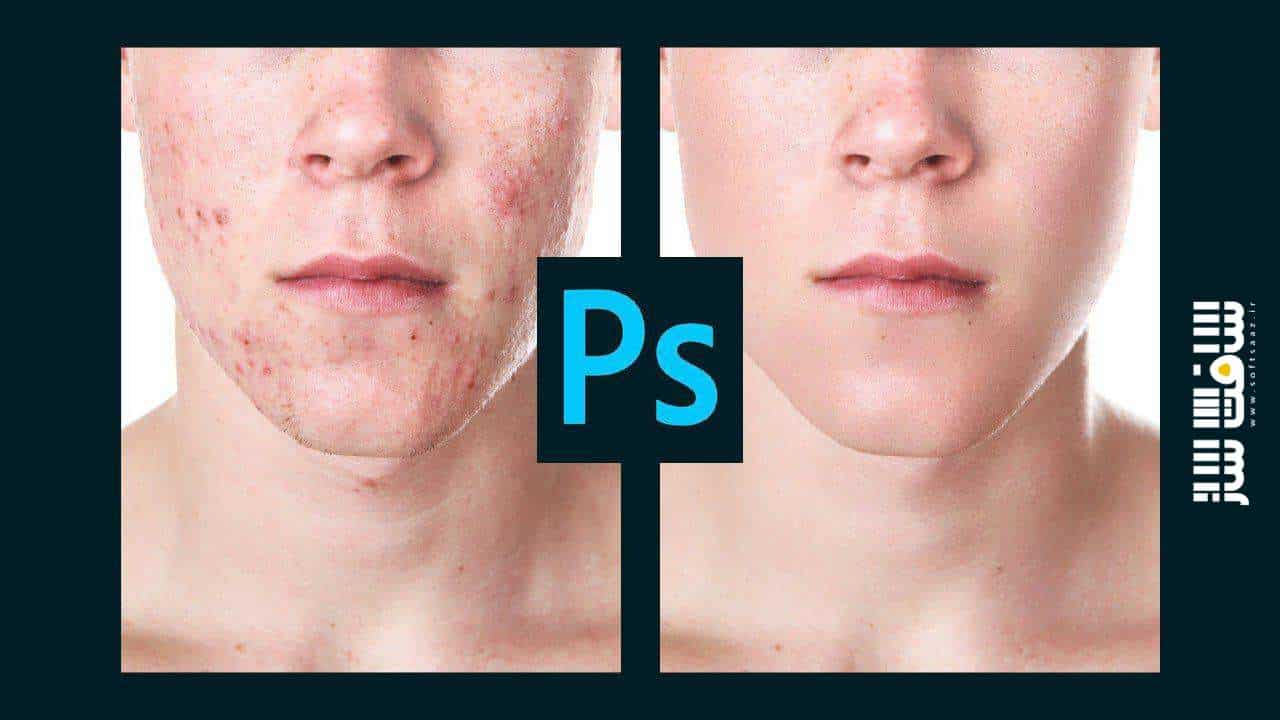
آموزش تکنیک های روتوش
این آموزش تکنیک های روتوش از شرکت Skillshare ، برای عکاسان و کاربران فتوشاپی که هر روز با مشکلات عجیبی هنگام روتوشینگ برخورد میکنند، ساختم. موضوعات روتوشینگ مهمی چون : روتوش پرتره،روتوش زیبایی،روتوش عکس های خانوادگی،عکس های ازدواج و حتی سرمقاله را یاد می گیرید. اگر میخواهید که نحوه روتوش سریع تصاویر و روش صحیح روتوش را یاد بگیرید، این دوره برای شماست. این دوره آموزشی توسط تیم ســافــت ســاز برای شما عزیزان تهیه شده است.
عناوین اصلی دوره آموزشی :
- نحوه استفاده بهتر از ابزار specyfic
- یادگیری تکنیک های مختلف روتوش برای سرعت بخشیدن به ورک فلو
- روتوش نقص های پوستی مانند آکنه های عمیق،زخم ها، تغییر رنگ
- نحوه بازیابی و ساخت تکسچر پوست از ابتدا
- چگونگی انجام روتوش hot، روتوش مو
- نحوه روتوش موهای بدن
- تکنیک های مفصلی از روتوش لب (صاف و براق کردن)
- روتوش چشم،ابرو،مژه ،آرایش و ناخن
- نحوه برخورد با علامت های کششی، چین های زیر بغل
- نحوه روتوش لباس ها و رفلکشن های شیشه ایی
- نحوه تعریف منحنی های طبیعی مدل
عنوان دوره : Skillshare – Photoshop Retouching Techniques for Every Problem
سطح : مناسب برای همه
زمان کل دوره : 5.15 ساعت
تعداد فایل های تصویری : 58
سال آموزش : 2019
فایل تمرینی : دارد
مربی دوره : Marcin Mikus
نرم افزار : Photoshop
زیرنویس : ندارد
Skillshare – Photoshop Retouching Techniques for Every Problem
Wellcome to my course on most common retouching issues you will face in photoshop!
I have designed this course thinking of every day photographers and photoshop users that struggle with retouching when some weird problem appears. We have all been there, working on set of the images while suddenly we need to face this one annoying issue, trying to fix it for hours before finally finding a solution. But not anymore, becausethis course is full of retouching solutions for most common retouching tasks!
With my course you will learn important retouching subjects as portrait retouching, beauty retouching, retouching family or wedding images, or even editorials. This course focus on all of the photoshop struggles that photographers face in every day work.
If you want to learn how to retouch images fast and in the right way, this is the best course available right now on the market! You will learn how to retouch skin, lips, make up, body parts, clothes, hair and much more!
Learning from professional post production artist is the key to developing your own skills and avoiding future mistakes. This course is best choice if you are photographer who do a lot of portraits and need to deliver high quality work to their clients. Also, after this course you will be able to retouch images of others which allows you to make extra money as a retoucher, just as I do!
Let me just tell you the list of subjects I am going to teach you in this retouching course:
Don’t worry if you just start with photoshop because in this course I will start by introducing retouching tools available in photoshop. You will know the differences between them, how they work and when is best to use specyfic tool.
I will introduce to you different retouching techniques for speeding up your retouching workflow, including frequency separation. For those who seek more advanced knowledge I will introduce dodge and burn retouching technique.
You will learn how to retouch even extreme cases of skin imperfection such as deep acne, scars and discolouration. What’s best about it. You will know how to retouch this in non destructive way.
You will learn how to recover or build skin texture from scratch.
You will learn different techniques for retouching, dark eye shadows, and other common issue.
You will learn how to retouch hot. Retouch hair, including techniques on how to make hair soft and shiny.
You will learn how to retouch body hair.
In some more detailed work I will show you many techniques on retouching lips, you will know how to clean them up, define lip line, make them smooth and add lip gloss.
You will know how to retouch eyes, eyebrows, eyelashes, make up and nails!
This course will teach you how to deal with stretch marks, underarm folds, and
how to retouch clothes and glass reflections.
You will know how to mask even most difficult cases of messy hair and change background.
How to define natural curves of the models.
And what is the best,
I have prepared for you a lot of tasks so you can practice with provided images and retouching actions!
So if you feel this is what you are looking for. Let’s start our photoshop adventure. So if learning photoshop retouching for absolutely every task, from expert in the field is your thing. I feel you should jump to the next video.
حجم کل : 5.1 گیگابایت

برای دسترسی به کل محتویات سایت عضو ویژه سایت شوید
برای نمایش این مطلب و دسترسی به هزاران مطالب آموزشی نسبت به تهیه اکانت ویژه از لینک زیر اقدام کنید .
دریافت اشتراک ویژه
مزیت های عضویت ویژه :
- دسترسی به همه مطالب سافت ساز بدون هیچ گونه محدودیتی
- آپدیت روزانه مطالب سایت از بهترین سایت های سی جی
- بدون تبلیغ ! بله با تهیه اکانت ویژه دیگه خبری از تبلیغ نیست
- دسترسی به آموزش نصب کامل پلاگین ها و نرم افزار ها
اگر در تهیه اشتراک ویژه مشکل دارید میتونید از این لینک راهنمایی تهیه اشتراک ویژه رو مطالعه کنید . لینک راهنما
For International user, You can also stay connected with online support. email : info@softsaaz.ir telegram : @SoftSaaz
امتیاز به این مطلب :
امتیاز سافت ساز
لطفا به این مطلب امتیاز دهید :)