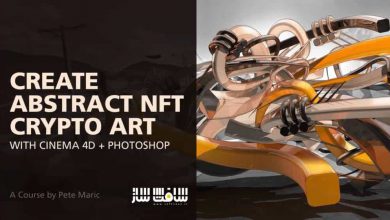آموزش تکسچرینگ PBR کاراکتر goblin در Substance Painter
Skillshare – Substance Painter – PBR texturing a goblin

آموزش تکسچرینگ PBR کاراکتر goblin
آموزش تکسچرینگ PBR کاراکتر goblin : این دوره نحوه ساخت یک لباس پارچه ایی برای یک کاراکتر goblin در نرم افزار Substance Painter آموزش می دهد. این آموزش چگونگی دستکاری متریال، افزودن خاک و کثیفی روی متریال ، ایجاد چین و چروک روی پارچه و ایجاد جزییات باورپذیر روی پارچه و لباس را نشان می دهد.
همچنین موضوعاتی چون تکنیک های نقاشی روی یک دارایی شمشیر،پیر تر نشان دادن کاراکتر، ایجاد جلوه پاره پوره،ساخت متریال فلز گل آلود و چوب قدیمی با ظاهر عالی در substance painter، استفاده از الگو های آلفا در ترکیب با روش های پروجکشن، تکسچر دهی به دندان، ایجاد دندان پوسیده برای کاراکتر اجنه،ایجاد چشم های واقعی و … را پوشش می دهد. این دوره آموزشی توسط تیم ســافــت ســاز برای شما عزیزان تهیه شده است.
عنوان دوره : Skillshare – Substance Painter – PBR texturing a goblin
سطح : مبتدی
زمان کل دوره : 1.10 ساعت
تعداد فایل های تصویری : 9
سال آموزش : 2021
فایل تمرینی : دارد
مربی دوره : Lukas Partaukas
نرم افزار : Substance Painter
زیرنویس انگلیسی : ندارد
Skillshare – Substance Painter – PBR texturing a goblin
Learn how to paint a 3D model with this ‘Substance Painter – PBR texturing a Goblin character’ course. Find out how you can create and apply realistic PBR smart materials using these industry standard techniques. Transform a basic 3D model into a complex character the lessons which will teach you how to add custom detail to your character using these simple techniques.
This course is easy to start for user of any level, the lessons will begin with a quick introduction on setting up the project within the substance painter as well as help you familiarise with the software. The course includes on screen keys so any level texture artist will be able to follow it through with ease.
Create a PBR goblin skin texture using easy to follow methods within an industry standard 3D texturing software. Find out how you can make use out of the Substance Painter’s built-in material library to the fullest and how you can customise them to suit your needs. Learn how to layer skins tones using masking techniques in order to enrich the look of a goblin. Discover ways for adding additional depth to your character by using generated curvature texture map and using it to highlight character’s detail. Find out how you can take the character’s look further by painting in your own detail onto the skin, such as scratches and warts, in order to make it more unique and bring the character to life.
In this course, you will be taught how to texture a basic cloth clothing for the character. You will learn how to create a ragged fabric look by manipulating materials and adding dirt on top of it. You will also learn how to add cloth creases as a texture and how to use it to create a more believable cloth detail.
The course will also cover texturing techniques for painting over a sword asset for the goblin character. It will teach you how to age the prop and make it look more tattered in order to fit the overall character design. It will teach you make great looking metal as well as wood from within the substance painter. The lessons will show you how to create an aged wood as well as a muddy metal and purposely make them look in bad condition by tweaking the materials and blending in smart masks.
You will learn how to texture creature teeth by using alpha patterns in combination with tri-planar projection methods in order to give them an additional detail and create a more believable look with little to no UV seam visibility. During the process you are going to learn how to create mouldy teeth to make it fitting for the character of a goblin and how to make use out of it to add an extra depth and bring out the shape’s form.
Find out how you can create realistic eyes for the character using this simple method shown within the course. In this Substance Painter course, you will be shown quick method for how you can make use out of the projection tool within substance painter in order to transfer color information from an image to a mesh.
حجم کل : 1 گیگابایت

برای دسترسی به کل محتویات سایت عضو ویژه سایت شوید
برای نمایش این مطلب و دسترسی به هزاران مطالب آموزشی نسبت به تهیه اکانت ویژه از لینک زیر اقدام کنید .
دریافت اشتراک ویژه
مزیت های عضویت ویژه :
- دسترسی به همه مطالب سافت ساز
- آپدیت روزانه مطالب سایت از بهترین سایت های سی جی
- ورود نامحدود کاربران از هر دیوایسی
- دسترسی به آموزش نصب کامل پلاگین ها و نرم افزار ها
اگر در تهیه اشتراک ویژه مشکل دارید میتونید از این لینک راهنمایی تهیه اشتراک ویژه رو مطالعه کنید . لینک راهنما
For International user, You can also stay connected with online support. email : info@softsaaz.ir telegram : @SoftSaaz
امتیاز به این مطلب :
امتیاز سافت ساز
لطفا به این مطلب امتیاز بدید 🦋