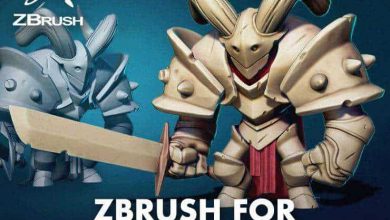آموزش ایجاد گروم با سبک خاص در Maya و Xgen
The Gnomon Workshop - Creating a Stylized Groom in Maya & Xgen

ایجاد گروم با سبک خاص در Maya و Xgen
آموزش ایجاد گروم با سبک خاص در Maya و Xgen : در این دوره از هنرمند Bhavika Bajpai، با ورک فلوی حرفه ایی برای ایجاد یک گروم با سبک خاص با استفاده از هندسه تیوب پروکسی با ابزار گرومینگ تعالی XGen برای ایجاد سریع و کارآمد مدل مو آشنا خواهید شد. این ورک شاپ سه ساعته، آنالیز رفرنس های عکاسی،نحوه برنامه ریزی ساختار گروم، اصول اولیه کار با XGen ،نحوه ایجاد و جابجایی راهنما ها،نحوه تنظیم clumps و cutoffs و … را یاد می دهد. این دوره آموزشی توسط تیم ســافــت ســاز برای شما عزیزان تهیه شده است.
عنوان دوره : The Gnomon Workshop – Creating a Stylized Groom in Maya & Xgen
سطح : متوسط
زمان کل دوره : 3.20 ساعت
تعداد فایل های تصویری : 13
سال آموزش : 2022
فایل تمرینی : دارد
مربی دوره : Bhavika Bajpai
نرم افزار : Maya – Xgen
زیرنویس انگلیسی : ندارد
The Gnomon Workshop – Creating a Stylized Groom in Maya & Xgen
Creating a hair groom can be simple with the right workflow. Lead Groom TD, Bhavika Bajpai, shares her professional workflow for creating a stylized groom using proxy tube geometry with XGen, Maya’s interactive grooming tool, to create hairstyles quickly and efficiently.
In this 3-hour workshop, Bhavika runs through a complete workflow, beginning with analyzing photographic references and explaining how to plan out the structure of a groom, and covering all the basics of XGen in Maya using a sphere example to get you started. The XGen interface is discussed in detail along with how to create and move guides, how to set up clumps and cutoffs, as well as what the basic XGen expressions are.
The next phase of the workshop is a compare and contrast demonstration, to highlight the main features of a tube-grooming process versus the traditional guide-groom process, and show just how effective it is for creating efficient stylized hairstyles, whether you’re working with characters or creatures.
With all the foundations covered, Bhavika showcases how to apply the knowledge and techniques to a simple character model, with the process explained in a way that can be applied to any 3D model. You’ll see how to set up the tubes, how to ingest them into XGen, and then take a look at the XGen modifiers and maps that are needed to create the final hairstyle.
With everything in place, she moves on to setting up the basic shaders in Arnold, detailing how the aiStandardHair shader works and what the various parameters do. As the final step, she’ll demonstrate how to set up the lights and camera in a simple scene for a final render.
حجم کل : 1.1 گیگابایت

برای دسترسی به کل محتویات سایت عضو ویژه سایت شوید
برای نمایش این مطلب و دسترسی به هزاران مطالب آموزشی نسبت به تهیه اکانت ویژه از لینک زیر اقدام کنید .
دریافت اشتراک ویژه
مزیت های عضویت ویژه :
- دسترسی به همه مطالب سافت ساز بدون هیچ گونه محدودیتی
- آپدیت روزانه مطالب سایت از بهترین سایت های سی جی
- بدون تبلیغ ! بله با تهیه اکانت ویژه دیگه خبری از تبلیغ نیست
- دسترسی به آموزش نصب کامل پلاگین ها و نرم افزار ها
اگر در تهیه اشتراک ویژه مشکل دارید میتونید از این لینک راهنمایی تهیه اشتراک ویژه رو مطالعه کنید . لینک راهنما
For International user, You can also stay connected with online support. email : info@softsaaz.ir telegram : @SoftSaaz
امتیاز به این مطلب :
امتیاز سافت ساز
لطفا به این مطلب امتیاز بدید