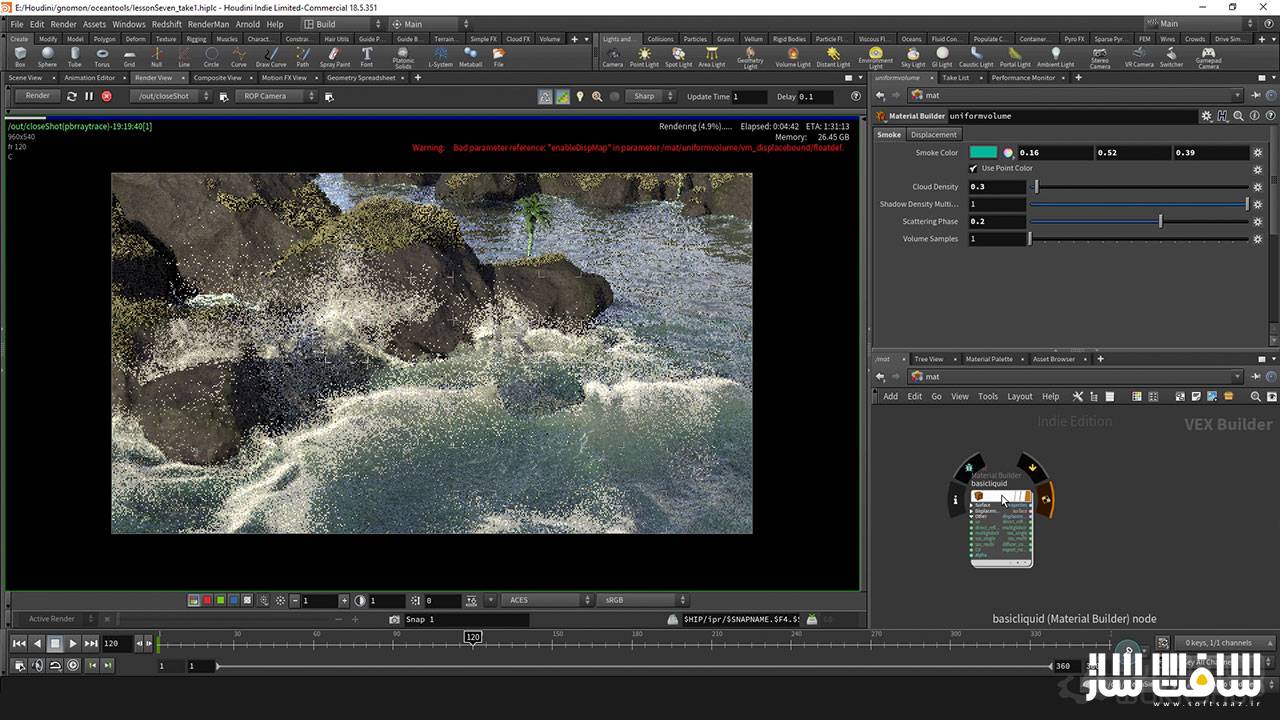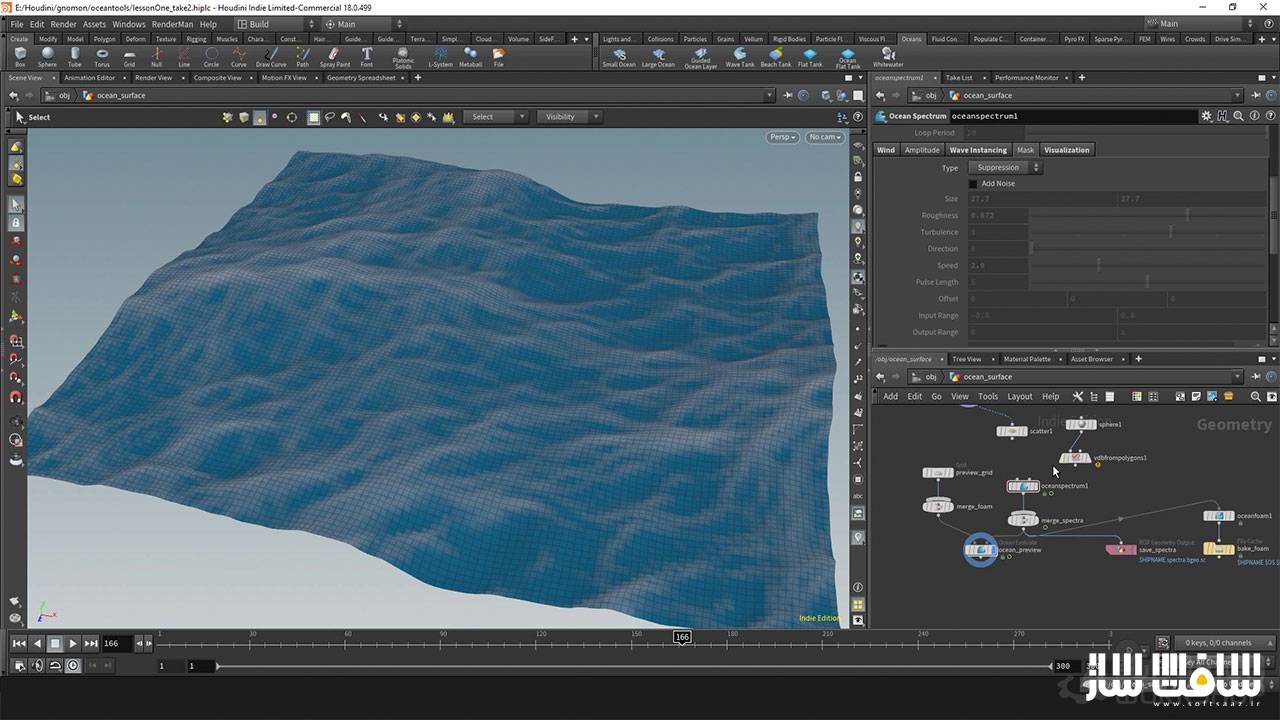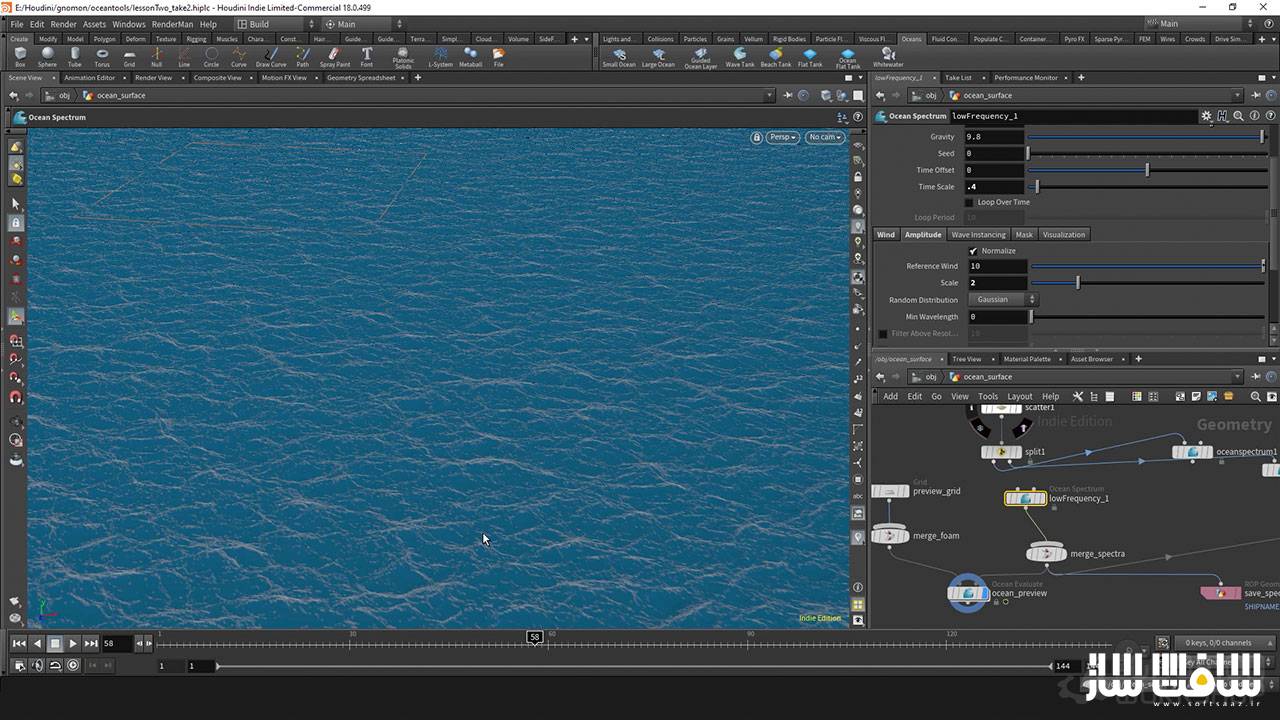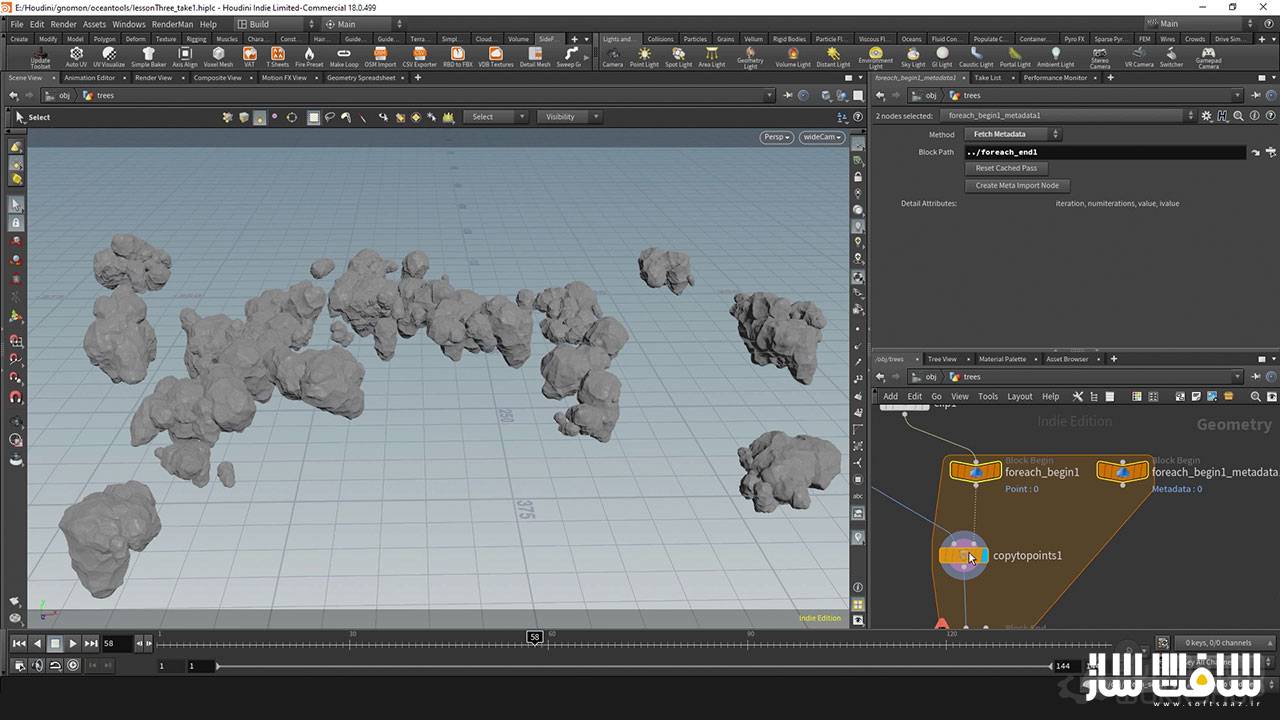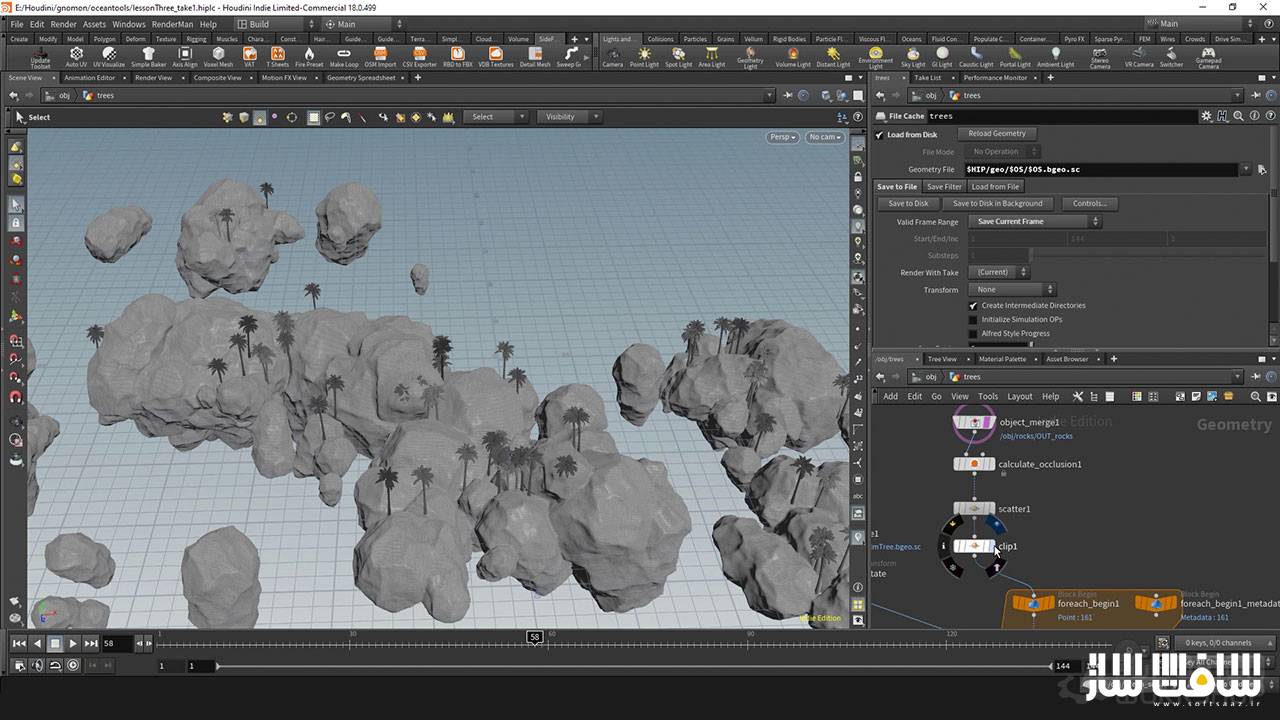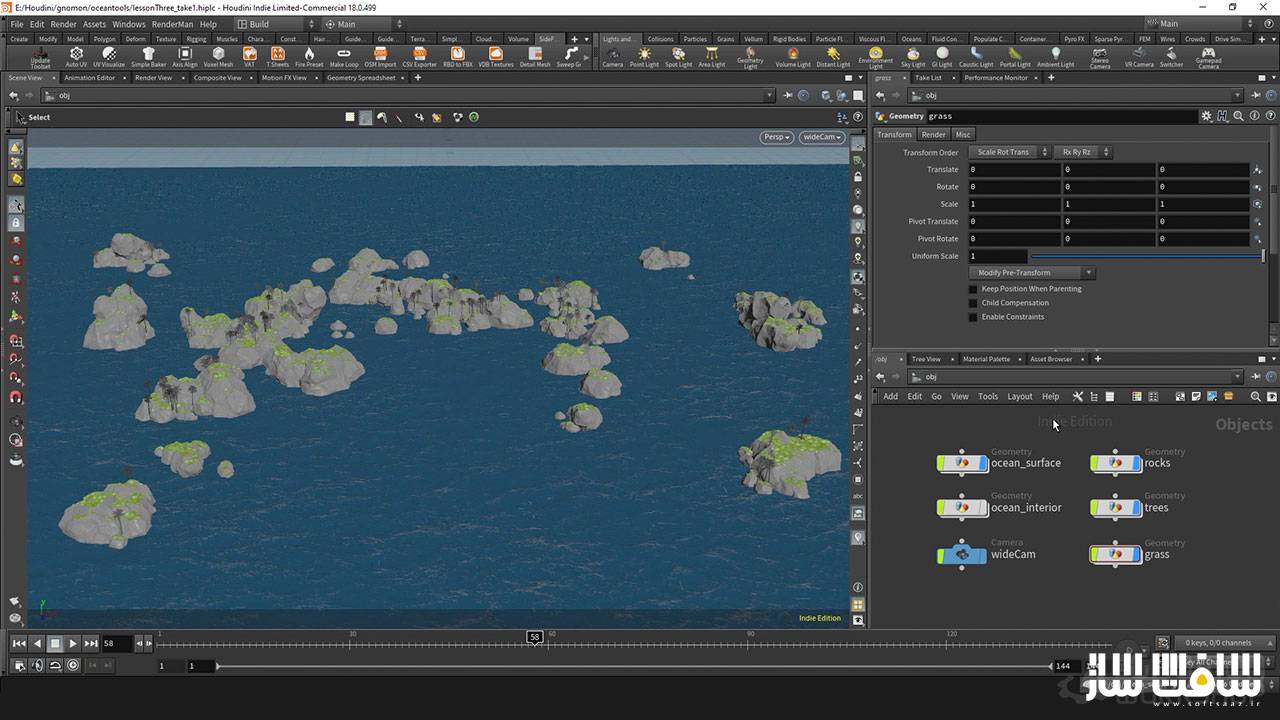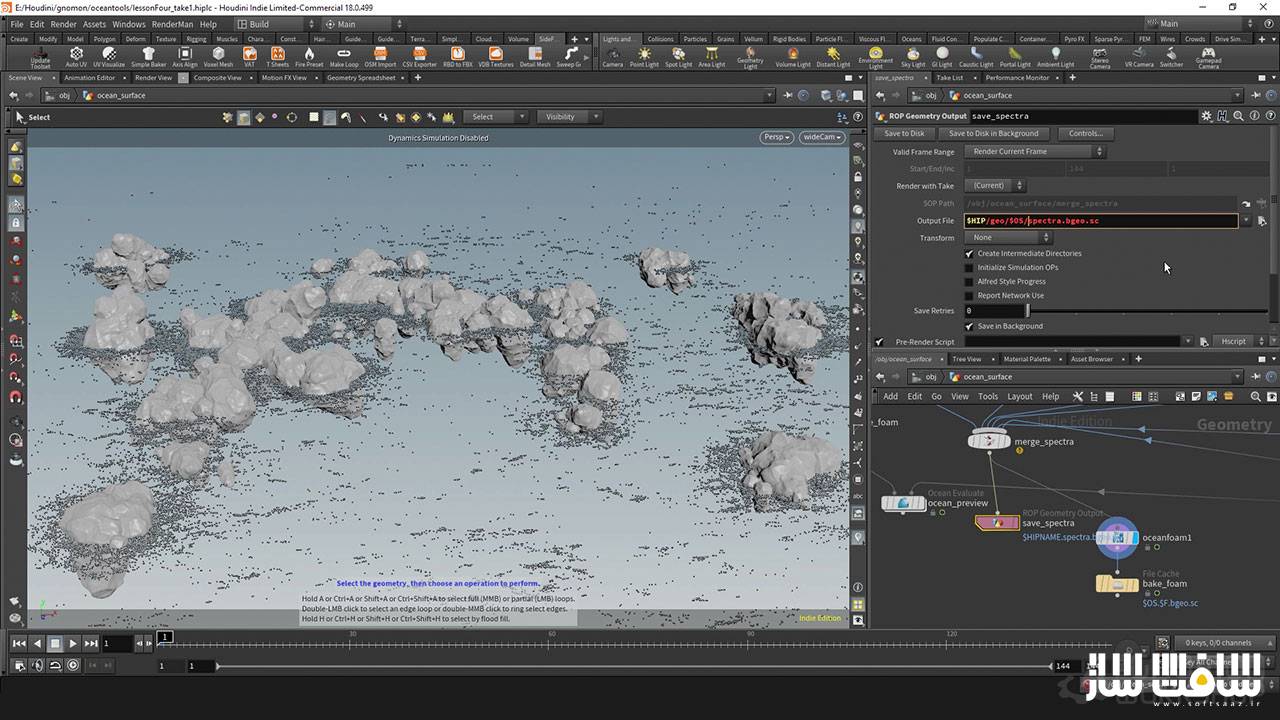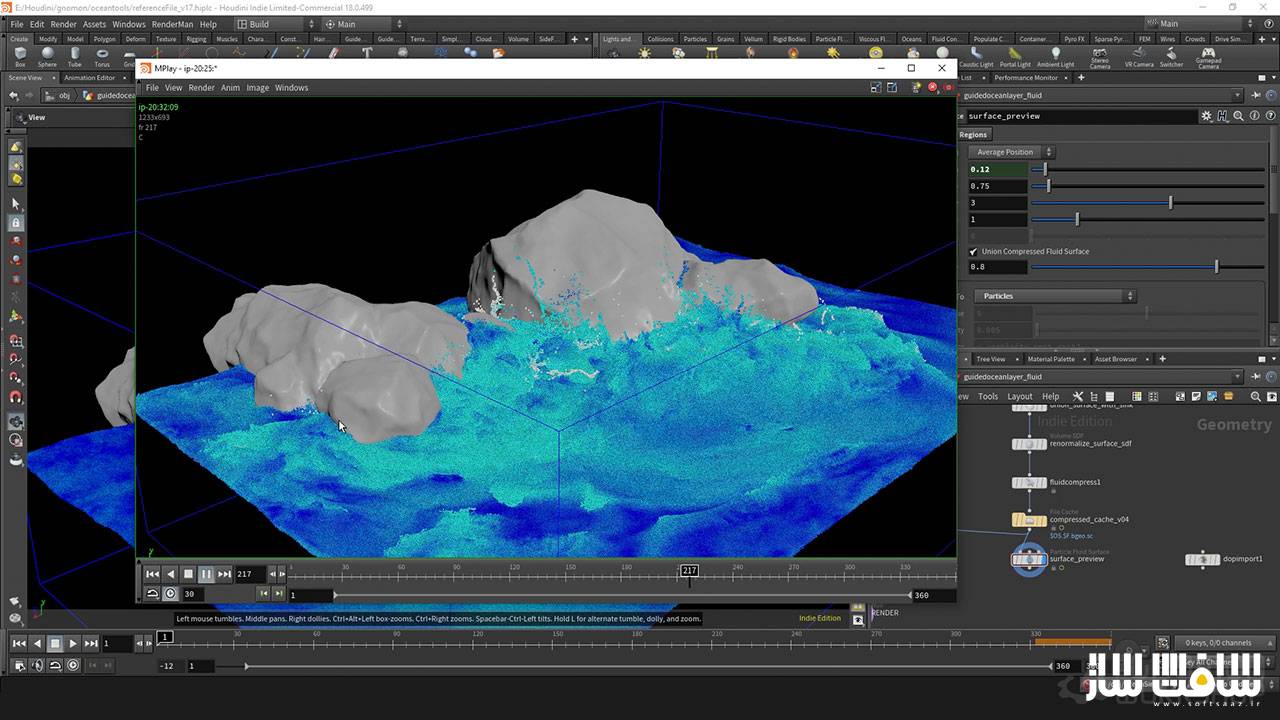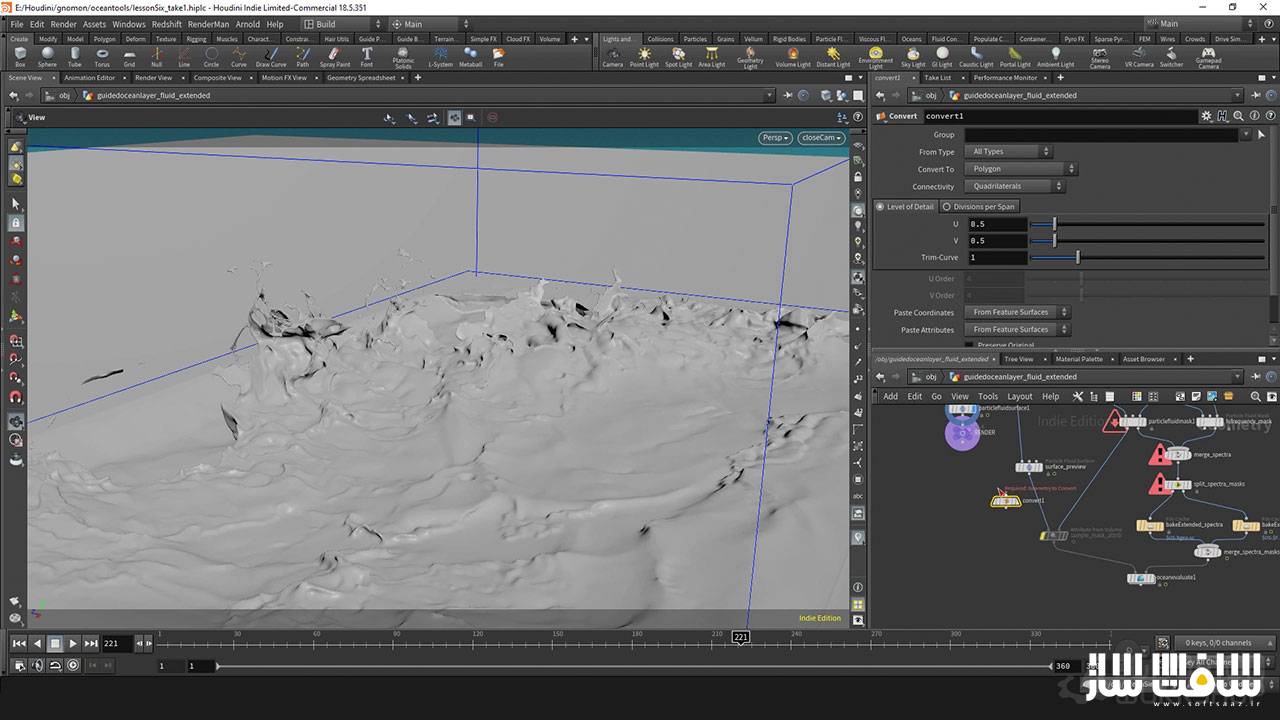آموزش ابزارهای شبیه سازی اقیانوس در Houdini
The Gnomon Workshop – Introduction To The Houdini Ocean Toolset

آموزش ابزارهای شبیه سازی اقیانوس
در این آموزش ابزارهای شبیه سازی اقیانوس از هنرمند Danny Barnhart ، در 3.5 ساعت، مروری بر مجموعه ازارهای شبیه سازی اقیانوس در هودینی و نحوه ساخت محیط های اقیانوس را خواهیم داشت. ایشان در مورد اصول استفاده از طیف های اقیانوس، نحوه ارتباط هر پارامتر با سطح متحرک اقیانوس ، ایجاد سطح بزرگ اقیانوس برای نشان دادن الگو های طیفی،نحوه ایجاد ماسک های سفارشی و امواج صحبت میکند.
در ادامه نحوه ترکیب هندسه محیط ساده برای افزودن جذابیت و مقیاس به صحنه،شبیه سازی FLIP fluid، ساخت امواج سفارشی برای انجام شبیه سازی FLIP ، نحوه مش کردن و توسعه شبیه سازی ، نحوه ایجاد اسپری اقیانوس برای افکت نهایی، نحوه تنظیم نورپردازی و شیدر های اقیانوس، رندرینگ صحنه در Mantra را یاد خواهد داد. این دوره آموزشی توسط تیم ســافــت ســاز برای شما عزیزان تهیه شده است.
گالری مجموعه :
عنوان دوره : The Gnomon Workshop – Introduction To The Houdini Ocean Toolset
سطح : متوسط
زمان کل دوره : 3.5 ساعت
تعداد فایل های تصویری : 7
سال آموزش : 2021
فایل تمرینی : ندارد
مربی دوره : Danny Barnhart
نرم افزار : Houdini
زیرنویس انگلیسی : ندارد
The Gnomon Workshop – Introduction To The Houdini Ocean Toolset
Creating a large ocean simulation doesn’t need to be daunting. This 3.5-hour introductory workshop by Danny Barnhart provides an overview of the Ocean Toolset in Houdini and reveals how to bring your own ocean environments to life. He talks through the basics of using ocean spectrums and how each parameter relates to the resulting animated ocean surface, beginning by creating a large ocean surface to show how to layer a variety of spectrum patterns as well as how to create custom masks and instanced waves. Once the desired ocean movement is achieved, Danny starts incorporating simple environment geometry to add interest and scale to the scene before delving into simulating surface foam.
The following project takes the large ocean scene and transitions to a close-up shot that incorporates a FLIP fluid simulation. You’ll discover how to bring in your ocean spectrums and create custom waves to drive your FLIP simulation. Once the FLIP simulation is cached out, Danny discusses how to mesh and extend the simulation, as well as how to create additional ocean spray for the final effect. As the last step, you’ll see how to set up some basic lighting and tweak the ocean shaders in Houdini to render out the two project scenes in Mantra, Houdini’s rendering engine.
By completing this workshop, you’ll have a sound knowledge of the Houdini Ocean Toolset and an understanding of how to customize ocean spectra to create a variety of ocean movements for your future projects.
Project files are available with this workshop, including the Houdini scene file with the final node setup for each lesson, along with the palm tree model used in the creation of the scene.
حجم کل : 4.1 گیگابایت

برای دسترسی به کل محتویات سایت عضو ویژه سایت شوید
برای نمایش این مطلب و دسترسی به هزاران مطالب آموزشی نسبت به تهیه اکانت ویژه از لینک زیر اقدام کنید .
دریافت اشتراک ویژه
مزیت های عضویت ویژه :
- دسترسی به همه مطالب سافت ساز بدون هیچ گونه محدودیتی
- آپدیت روزانه مطالب سایت از بهترین سایت های سی جی
- بدون تبلیغ ! بله با تهیه اکانت ویژه دیگه خبری از تبلیغ نیست
- دسترسی به آموزش نصب کامل پلاگین ها و نرم افزار ها
اگر در تهیه اشتراک ویژه مشکل دارید میتونید از این لینک راهنمایی تهیه اشتراک ویژه رو مطالعه کنید . لینک راهنما
For International user, You can also stay connected with online support. email : info@softsaaz.ir telegram : @SoftSaaz
امتیاز به این مطلب :
امتیاز سافت ساز
لطفا به این مطلب امتیاز بدید 🦋