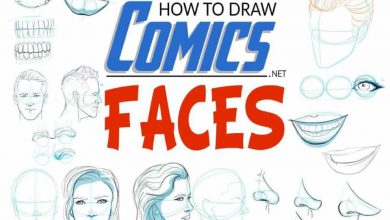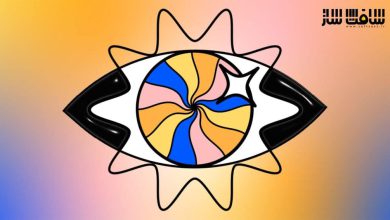مسترکلاس ایلوستریتور Illustrator روی iPad
Udemy - Illustrator on the iPad MasterClass
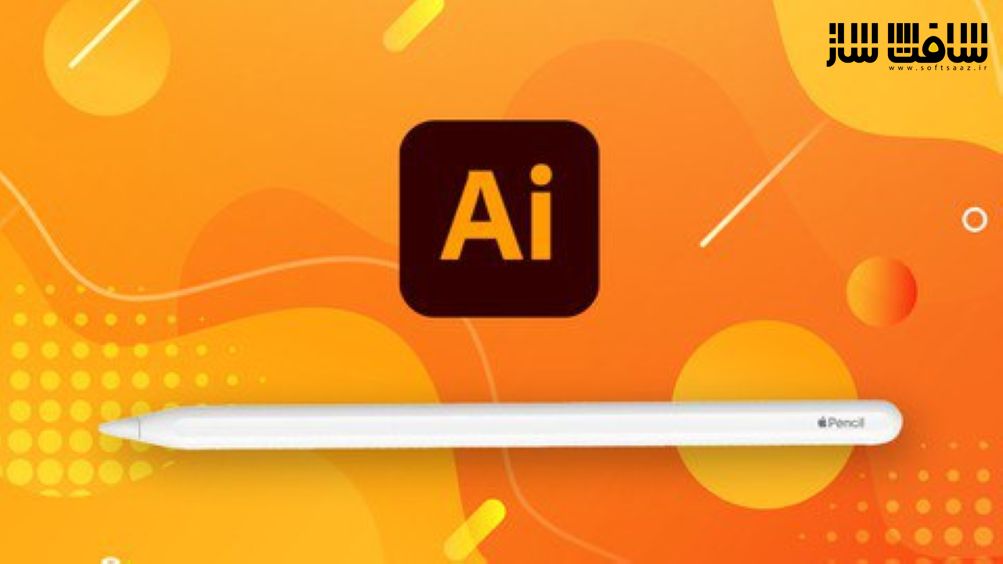
مسترکلاس ایلوستریتور Illustrator روی iPad
مسترکلاس ایلوستریتور Illustrator روی iPad : در این دوره از هنرمند معروف Martin Perhiniak ، با بهترین ابزارهای تصویرسازی وکتور در اینترفیس کاملاً جدید که برای لمس و Apple Pencil طراحی شده، مسلط خواهید شد.با این دوره قادر خواهید بود که تصاویر و گرافیک های خیره کننده را با استفاده از ایلوستریتور در Ipad ایجاد کنید.این دوره آموزشی توسط تیم ســافــت ســاز برای شما عزیزان تهیه شده است.
عناوین آموزش :
- تسلط بر ابزار ایجاد تصاویر وکتور،گرافیک های موبایل و وب ، لوگو ها ، آیکون ها ، تصویرسازی کتاب ، پکیجینگ مصول و بیلبورد ها
- تولید طرح های حرفه ایی و تصاویر حرفه ایی
- روشی بصری برای ترسیم مسیر های وکتور با استفاده از Apple Pencil
- ترسیم متقارن با Mirror Repeat
- ایجاد پترن های seamless با گرید و Radial Repeat
- ایجاد جزییات پیچیده از اشکال ساده با استفاده از Shape Builder
- استفاده از ویژگی های پیشرفته تایپوگرافی چون Type on Path با دسترسی به هزاران فونت
عنوان دوره : Udemy – Illustrator on the iPad MasterClass
سطح : متوسط
زمان کل دوره : 2.55 ساعت
تعداد فایل های تصویری : 59
سال آموزش : 2021
فایل تمرینی : دارد
مربی دوره : Martin Perhiniak
نرم افزار : Illustrator
زیرنویس انگلیسی : دارد
Udemy – Illustrator on the iPad MasterClass
What you’ll learn
Master the most intuitive tool for creating vector illustrations, web and mobile graphics, logos, icons, book illustrations, product packaging and billboards
Produce professional designs and illustrations on the go
Intuitive way of drawing vector paths utilizing the Apple Pencil
Drawing in symmetry with Mirror Repeat
Creating seamless patterns with Grid and Radial Repeat
Creating complex details from simple shapes using the Shape Builder
Using advanced typographic features like Type on Path with access to thousands of Adobe Fonts
Illustrator has been the gold standard for creating everything from gorgeous web and mobile graphics to logos, icons, book illustrations, product packaging and billboards for decades. Until recently you had to have a desktop or laptop computer to use it, but now you can also create stunning illustrations and graphics on the go, by using Illustrator on the iPad.
Mastering Illustrator on the iPad is perfect for you
If you are new to Illustrator and found the desktop version a bit overwhelming, or
If you are self-taught and need the skills to work more effectively and professionally, or
If you love the idea to work on logos, icons, illustrations anywhere on the go, with just your iPad and Apple Pencil!.
Taking this course can be the perfect introduction to creating vector illustrations for anyone who owns an iPad. The refined, modern interface and support for Apple Pencil makes this robust creative tool easier to master than ever before.
حجم کل : 2 گیگابایت

برای دسترسی به کل محتویات سایت عضو ویژه سایت شوید
برای نمایش این مطلب و دسترسی به هزاران مطالب آموزشی نسبت به تهیه اکانت ویژه از لینک زیر اقدام کنید .
دریافت اشتراک ویژه
مزیت های عضویت ویژه :
- دسترسی به همه مطالب سافت ساز بدون هیچ گونه محدودیتی
- آپدیت روزانه مطالب سایت از بهترین سایت های سی جی
- بدون تبلیغ ! بله با تهیه اکانت ویژه دیگه خبری از تبلیغ نیست
- دسترسی به آموزش نصب کامل پلاگین ها و نرم افزار ها
اگر در تهیه اشتراک ویژه مشکل دارید میتونید از این لینک راهنمایی تهیه اشتراک ویژه رو مطالعه کنید . لینک راهنما
For International user, You can also stay connected with online support. email : info@softsaaz.ir telegram : @SoftSaaz
امتیاز به این مطلب :
امتیاز سافت ساز
لطفا به این مطلب امتیاز بدید