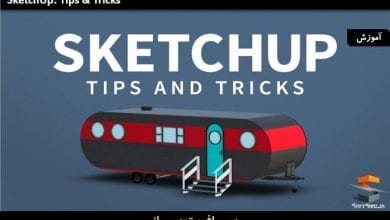آموزش SketchUp Pro 2021 با بهترین روش
Udemy – Learn SketchUp Pro 2021 the Right Way

آموزش SketchUp Pro 2021
این آموزش SketchUp Pro 2021 برای کاربران سطح مبتدی است تا بتوانند تکنیک های مناسب را از شروع کار یاد بگیرند. در این دوره از هنرمند Daniel Brown، اسکچاپ را به روشی صحیح و با عادت های خوب یاد خواهید گرفت. در ابتدا با اصول ابزارها و تنظیم قالب ها و تولبار آشنا می شوید. سپس یک فضای اتاق داخلی نشیمن را میسازیم و به توسعه مدل در یک سند می پردازیم.
در ادامه نحوه ایجاد گروه ها و کامپوننت ها ، قرار دادن مبلمان در مدل، نحوه افزودن تکسچرها و متریال ها به مدل،نحوه ایمپورت تصاویر و رنگ ها، افزودن تریم و تخته پایه را یاد میگیرید. همچنین سازماندهی با اسکچاپ،نحوه استفاده از تگ ها برای تنظیم آبجکت ها،ایجاد صحنه ها و … را می آموزید. این دوره آموزشی توسط تیم ســافــت ســاز برای شما عزیزان تهیه شده است.
عنوان دوره : Udemy – Learn SketchUp Pro 2021 the Right Way
سطح : مبتدی
زمان کل دوره : 7.30 ساعت
تعداد فایل های تصویری : 74
سال آموزش : 2021
فایل تمرینی : دارد
مربی دوره : Daniel Brown
نرم افزار : SketchUp
زیرنویس انگلیسی : دارد
Udemy – Learn SketchUp Pro 2021 the Right Way
This beginner SketchUp Pro 2021 course is created to have you learning proper techniques from the get-go! Start with good habits and begin learning SketchUp the right way.
Both PC and Mac versions of SketchUp Pro are shown throughout the course so that users get to see the UI correctly!
The course starts by going over the fundamental tools as well as setup of the template and toolbars. Next, you will build a simple interior living room space and develop the model into a document. Learn how to start from scratch, create a living room space and bringing up walls and push out door and window openings. Learn how to create groups and components as well as place furniture within the model. You will then add textures and materials to the model, learn how to import images and colors, and even artwork. You will also add details like trim and baseboards. You will also learn how to organize with SketchUp. Learn how to use tags to adjust the visibility of objects and create scenes to save camera positions for renderings or plans and elevations.
What you’ll learn
Learn how to create and develop a 3D model of an interior space in SketchUp.
Learn how to adjust and add furniture, materials and textures to a model in SketchUp
Learn how to create a rendering and animation in SketchUp
Learn how to export to LayOut to create a presentation document with dimensions and notes.
Lastly, we send the file to LayOut, SketchUp’s paper space tool, where we will add pages, add a title block, labels, and dimensions to our design intent document.
Who this course is for:
Beginner getting started in SketchUp.
Current SketchUp user looking to master better habits.
حجم کل : 5 گیگابایت

برای دسترسی به کل محتویات سایت عضو ویژه سایت شوید
برای نمایش این مطلب و دسترسی به هزاران مطالب آموزشی نسبت به تهیه اکانت ویژه از لینک زیر اقدام کنید .
دریافت اشتراک ویژه
مزیت های عضویت ویژه :
- دسترسی به همه مطالب سافت ساز بدون هیچ گونه محدودیتی
- آپدیت روزانه مطالب سایت از بهترین سایت های سی جی
- بدون تبلیغ ! بله با تهیه اکانت ویژه دیگه خبری از تبلیغ نیست
- دسترسی به آموزش نصب کامل پلاگین ها و نرم افزار ها
اگر در تهیه اشتراک ویژه مشکل دارید میتونید از این لینک راهنمایی تهیه اشتراک ویژه رو مطالعه کنید . لینک راهنما
For International user, You can also stay connected with online support. email : info@softsaaz.ir telegram : @SoftSaaz
امتیاز به این مطلب :
امتیاز سافت ساز
لطفا به این مطلب امتیاز بدید 🦋