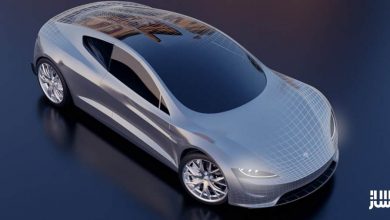آموزش تسلط بر اصول نودهای هندسی در بلندر
Udemy - Master The Basics of Geometry Nodes

آموزش تسلط بر اصول نودهای هندسی در بلندر
آموزش تسلط بر اصول نودهای هندسی در بلندر : در این دوره از هنرمند Yassine Larayedh ، یک راهنمای کامل برای تفکر همانند یک هنرمند رویه ایی را دریافت خواهید کرد. این دوره اصول اولیه گره های هندسی ، مفاهیم اولیه، نحوه به کار گیری آنها ، ورک فلوی پیشرفته و ساخت سیستم های رویه ایی را پوشش می دهد .این دوره آموزشی توسط تیم ســافــت ســاز برای شما عزیزان تهیه شده است.
عناوین آموزش تسلط بر اصول نودهای هندسی در بلندر :
- اصول اولیه نودهای هندسی در بلندر
- چطور بصورت منطقی در مورد آنچه میخواهید بسازید، فکر کنید
- نحوه ساخت سیستم های نود رویه ایی
- نحوه ایجاد کنترلر پیشرفته برای درخت نود
- نحوه ایجاد تکسچر رویه ایی
عنوان دوره : Udemy – Master The Basics of Geometry Nodes
سطح : متوسط
زمان کل دوره : 2.40 ساعت
تعداد فایل ها : 14
سال آموزش : 2022
فایل تمرینی : دارد
مربی دوره : Yassine Larayedh
نرم افزار : Blender
زیرنویس انگلیسی : ندارد
Udemy – Master The Basics of Geometry Nodes
The Ultimate Guide to Thinking Like a Procedural Artist
The basics of geometry nodes in Blender
How to think logically about what you want to create
How to build procedural node systems
How to create advanced controllers for your node tree
How to create textures procedurally
Description
In this course, you’ll learn all the basics of geometry nodes, from basic concepts and how they work to more advanced workflows and building procedural systems.
Content Description
Studying References: in this video, we analyze some real-life references to understand the different components of the bridge and to get an idea of the different details we need to create.
Basics of Geometry Nodes: in this video, we have a quick-fire tutorial on some basic concepts of geometry nodes. This video will get up and running with geometry nodes.
Project Settings: in this video, we will set our project settings to better optimize the scene for all the work we will be doing (adjusting the U.I, render settings, world lighting, add-ons, etc.)
You will also learn some convenient shortcuts that we will use along the course.
Create The Main Ropes: in this video, you will create the four main ropes that constitute the bridge and you will start understanding the logic behind geometry nodes.
Add Thickness to The Ropes: in this video, you will turn the simple curves we created in the previous video into an actual 3D mesh to give the illusion of thickness.
Width & Height Controllers: In this video, we will learn how to create the width and height controllers, so that in the future we can change them easily.
Create The Mounts: In this video, we will create the side mounts. Which are the cement pieces on the edges that hold the bridge together.
Create The Wood Pieces: In this video, we’re going to create the wood pieces for the bridge. Then, we will add some distortion to it to make it more realistic. Finally, we will learn how to tell Blender to distribute them along the bridge.
Create The Vertical Ropes: In this video, we’re going to create the vertical ropes that hold the bridge together. (Also, to not let people slip for the sides xD). In the end, we will learn how to tell Blender to distribute them along the bridge.
Create The Knots: In this video, we will create some simple knots in the area where the vertical ropes meet the main ropes. In the end, we will learn how to tell Blender to distribute them along the bridge.
Create The Lower Ropes: In this video, we will create some wiggling and curving lower ropes, that will help add more realism to our bridge and really make our bridge looks like a bridge that you will find in the jungle. Also, we will create a bunch of groups to have the flexibility of changing multiple values easily and to better organize our node tree.
Create The Lower Ropes Material: In this video, we will learn how to create procedural material for the ropes.
Create The Wood & Cement Material: In this video, we will create the material for the wood pieces using some PBR textures and create a procedural material for the cement on the mounts.
Final Overview: in this last video, we take a bird-eye view of our bridge and learn some simple, yet really important concepts you need to keep in mind when it comes to working with geometry nodes.
حجم کل : 2 گیگابایت

برای دسترسی به کل محتویات سایت عضو ویژه سایت شوید
برای نمایش این مطلب و دسترسی به هزاران مطالب آموزشی نسبت به تهیه اکانت ویژه از لینک زیر اقدام کنید .
دریافت اشتراک ویژه
مزیت های عضویت ویژه :
- دسترسی به همه مطالب سافت ساز بدون هیچ گونه محدودیتی
- آپدیت روزانه مطالب سایت از بهترین سایت های سی جی
- بدون تبلیغ ! بله با تهیه اکانت ویژه دیگه خبری از تبلیغ نیست
- دسترسی به آموزش نصب کامل پلاگین ها و نرم افزار ها
اگر در تهیه اشتراک ویژه مشکل دارید میتونید از این لینک راهنمایی تهیه اشتراک ویژه رو مطالعه کنید . لینک راهنما
For International user, You can also stay connected with online support. email : info@softsaaz.ir telegram : @SoftSaaz
امتیاز دهی به این مطلب :
امتیاز
لطفا به این مطلب امتیاز بدید 🦋