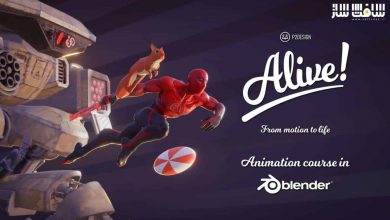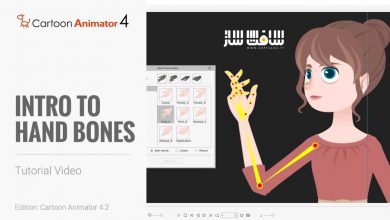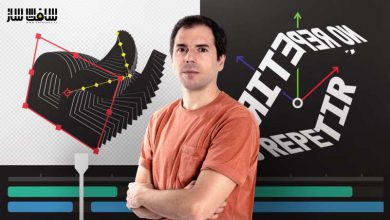آموزش نحوه استفاده از Procreate در iPad
Udemy – Procreate 5X – How To Use Procreate on the iPad (2020)

آموزش نحوه استفاده از Procreate در iPad
آموزش نحوه استفاده از Procreate در iPad : در این دوره مبتنی بر پروژه نرم افزار Procreate را در iPad با انجام 4 پروژه هنری دیجیتال الهام بخش یاد می گیریم. Procreate 5X تجربه نقاشی و طراحی روی آی پد را با Apple Pencil نشان میدهد. procreate یکی از بهترین برنامههای هنری دیجیتال در دنیای هنر دیجیتال است.
در این آموزش، با بسیاری از ابزارها و ویژگی های Procreate 5 tools آشنا می شوید.از مداد، مرکب، و براش ها با رنگها برای نقاشی کشیدن و طراحی استفاده می کنیم. این دوره آموزشی توسط تیم ســافــت ســاز برای شما عزیزان تهیه شده است.
عناوین اصلی دوره آموزشی :
- نحوه استفاده از Procreate 5X در iPad با Apple Pencil
- نحوه استفاده از gestures در Procreate جهت سرعت بخشیدن به ورک فلو
- تکنیک ها و ترفندهای نقاشی دیجیتال در iPad
- نحوه ایجاد انیمیشن ها در Procreate
عنوان دوره : Udemy – Procreate 5X – How To Use Procreate on the iPad (2020)
سطح : مبتدی
زمان کل دوره : 3.11 ساعت
تعداد فایل های تصویری : 43
سال آموزش : 2020
فایل تمرینی : دارد
مربی دوره : Tamas Benko
نرم افزار : Procreate
زیرنویس انگلیسی : دارد
Udemy – Procreate 5X – How To Use Procreate on the iPad (2020)
Procreate 5X drawing and painting experience on the iPad with the Apple Pencil. The iPad (Pro, Air 3, Mini 5, iPad 7) with Procreate 5X can be turned into a mini art studio, a powerful drawing tool that you can take with you anywhere. Procreate is one of the best digital art apps in the world of digital art.
I believe in the Learning by Doing principle. In this course you will complete four art projects. You’ll get to know many Procreate 5 tools and features. You’re going to draw, paint, create digital illustration, and animation. The projects in the course contain easy to follow steps. No previous drawing knowledge is necessary. We’re going to use digital pencil, ink, and brushes with colors to draw and paint. You will learn many tips & tricks in Procreate 5X.
Procreate is one of the best drawing apps on the iPad. If you just start to learn drawing and you don’t know where to start, the iPad + Procreate + Apple Pencil pairing is a perfect choice. If you’d like to learn sketching, drawing, painting digitally, or you plan to be an illustrator to create illustrations and design materials, Procreate is for you.
By the end of this course you’re going to feel confidence and strong foundation in working with the app.
This course is perfect for beginners. It’s also a kind of introduction to digital art.
Catch on quickly with Procreate. The last section contains a bonus project introducing all the new features of Procreate 5X update came out in Sep, 2020.
What you’ll learn
how to use Procreate 5X on the iPad with the Apple Pencil
how to use gestures in Procreate to speed up your workflow
tips & tricks for digital drawing/painting on the iPad
how to create animations in Procreate
learn by doing
حجم کل : 4 گیگابایت

برای دسترسی به کل محتویات سایت عضو ویژه سایت شوید
برای نمایش این مطلب و دسترسی به هزاران مطالب آموزشی نسبت به تهیه اکانت ویژه از لینک زیر اقدام کنید .
دریافت اشتراک ویژه
مزیت های عضویت ویژه :
- دسترسی به همه مطالب سافت ساز بدون هیچ گونه محدودیتی
- آپدیت روزانه مطالب سایت از بهترین سایت های سی جی
- بدون تبلیغ ! بله با تهیه اکانت ویژه دیگه خبری از تبلیغ نیست
- دسترسی به آموزش نصب کامل پلاگین ها و نرم افزار ها
اگر در تهیه اشتراک ویژه مشکل دارید میتونید از این لینک راهنمایی تهیه اشتراک ویژه رو مطالعه کنید . لینک راهنما
For International user, You can also stay connected with online support. email : info@softsaaz.ir telegram : @SoftSaaz
امتیاز به این مطلب :
امتیاز سافت ساز
لطفا به این مطلب امتیاز بدید 🦋