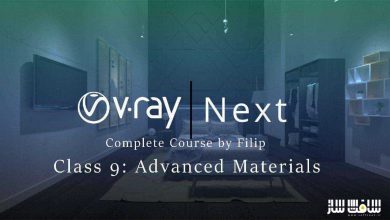آموزش SolidWorks 2018 برای مبتدیان
Udemy – SolidWorks 2018 for Beginner

آموزش SolidWorks 2018
در این آموزش SolidWorks 2018 از شرکت Udemy ، نحوه استفاده از سالیدورک 2018 برای طراحی / پیشنویس خلاقیت و نوآوری بعدی خود را یاد می گیرید. سالیدورک ، یک ماژولار طراحی پارامتریک آسان برای استفاده است ، به این معنیکه براحتی میتوانید در هر مرحله از فرآیند طراحی را ویرایش کنید. Real View graphics به شما اجازه شبیه سازی طراحی در ریل تایم را می دهد. این دوره آموزشی توسط تیم ســافــت ســاز برای شما عزیزان تهیه شده است.
عناوین اصلی دوره آموزشی :
- آموزش اینترفیس و استفاده موثر از نرم افزار
- قادر به ایجاد اسکچ با دستورات دو بعدی مانند Line, Polygon, Arc و …
- آموزش مدلسازی قطعات با ابزارهای 2D/3D پایه و پیشرفته
- آموزش ایجاد و اصلاح مدل با دستورات موثر
- آموزش ایجاد آبجکت سه بعدی بصورت حرفه ایی
- قادر به استفاده از روش های کارآمد برای ایجاد مدل
- آموزش ایجاد مدل پیچیده با مدلینگ سطوح
- آموزش ترسیم ویو و مدل لایوت
- قادر به ایجاد مکانیزم و موشن انیمیشن
عنوان دوره : Udemy – SolidWorks 2018 for Beginner
سطح : مبتدی
زمان کل دوره : 9.5 ساعت
تعداد فایل های تصویری : 109
سال آموزش : 2019
فایل تمرینی : ندارد
مربی دوره : –
نرم افزار : SolidWorks
زیرنویس : ندارد
Udemy – SolidWorks 2018 for Beginner
SOLIDWORKS is a complete 3D Modeling Software and CAD Product Design solution. Find out why you should design with SOLIDWORKS.
SolidWorks is a solid modeler, and utilizes a parametric feature-based approach which was initially developed by Dassault Systèmes to create models and assemblies.
Use of SOLIDWORKS:
SOLIDWORKS is an easy to use parametric design modular, meaning you can easily edit the design at any stage in the design process. Real View graphics allow you to visualize your design in real time whilst Photo View 360 can create sophisticated photo realistic renderings and animations.Choosing a CAD system that is widely recognized is very important. Due to the popularity of SOLIDWORKS it is highly likely that a competitor, supplier or customer will be using it, therefore eliminating the need to translate files from one system to another, reducing time and minimizing the chance of errors. SOLIDWORKS is a very productive 3D CAD software tool, with its integrated analytical tools and design automation to help stimulate physical behavior such as kinematics, dynamics, stress, deflection, vibration, temperatures or fluid flow to suit all types of design.
In-Depth explanation of concepts
Every new topic of this Course starts with the explanation of the basic concepts. In this way, the user becomes capable of relating the things with real world.
Topics Covered
Every chapter starts with a list of topics being covered in that Tutorial. In this way, the user can easy find the topic of his/her interest easily
Tutorial point of view
At the end of concept’s explanation, the tutorial make the understanding of users firm and long lasting. Almost each chapter of the course has tutorials that are real world projects.
Project
Free projects and exercises are provided to students for practicing.
For Faculty
If you are a faculty member, then you can ask for video tutorials on any of the topic, exercise, tutorial, or concept.
- Mechanical Engineer
- Design Engineer
- Production Engineer
- Aeronautical Engineer
حجم کل : 4.5 گیگابایت

برای دسترسی به کل محتویات سایت عضو ویژه سایت شوید
برای نمایش این مطلب و دسترسی به هزاران مطالب آموزشی نسبت به تهیه اکانت ویژه از لینک زیر اقدام کنید .
دریافت اشتراک ویژه
مزیت های عضویت ویژه :
- دسترسی به همه مطالب سافت ساز بدون هیچ گونه محدودیتی
- آپدیت روزانه مطالب سایت از بهترین سایت های سی جی
- بدون تبلیغ ! بله با تهیه اکانت ویژه دیگه خبری از تبلیغ نیست
- دسترسی به آموزش نصب کامل پلاگین ها و نرم افزار ها
اگر در تهیه اشتراک ویژه مشکل دارید میتونید از این لینک راهنمایی تهیه اشتراک ویژه رو مطالعه کنید . لینک راهنما
For International user, You can also stay connected with online support. email : info@softsaaz.ir telegram : @SoftSaaz
امتیاز به این مطلب :
امتیاز سافت ساز
لطفا به این مطلب امتیاز دهید :)