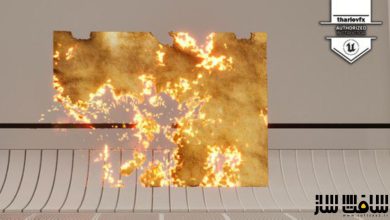آموزش ساخت متریال با سبک خاص در Substance Designer 2020
Udemy - Substance Designer 2020 Stylized material creation

آموزش ساخت متریال با سبک خاص
در این آموزش ساخت متریال با سبک خاص از هنرمند Jose Moreno، با نحوه ساخت متریال از ابتدا با استفاده از سیستم node قدرتمند Substance Designer آشنا خواهید شد. در این دوره، نحوه کار با ورک فلوی PBR و تمامی اصول مور نیاز برای ساخت متریال با رزولیشن بالا و تکسچرها با سبک خاص در Substance Designer و نحوه استفاده از آنها در هر انجین رندری یا بازی های ویدیویی را یاد می گیرید.
در این دوره همچنین ، نحوه کار با اینترفیس و پانل های Substance Designer، نحوه استفاده از بلندینگ مد ها و ماسک ها برای ترکیب تصاویر و ایجاد هر نوع تغییرات تکسچر و کار با نود های مختلف،ایجاد 6 متریال با سبک پیشرفته و روش جدید را آموزش می دهد. این دوره آموزشی توسط تیم ســافــت ســاز برای شما عزیزان تهیه شده است.
عناوین اصلی دوره آموزشی :
- نحوه کار با روک فلوی PBR و نحوه اعمال آن برای ایجاد تکسچر در سابستنس دیزاینر
- نحوه ایجاد 6 متریال با سبک خاص با سابستنس دیزاینر
- تنوع زیادی از نود ها و تکنیک ها برای بدست آوردن تکسچر خاص با نیاز های مختلف
- نحوه اکسپورت متریال ها و پیکربندی آنها در انجین های مختلف مانند Marmoset Toolbag و Unreal Engine
- ایجاد متریال ها و تکسچر های مختلف با Substance Designer
- ایجاد متریال رویه ایی با Substance Designer
عنوان دوره : Udemy – Substance Designer 2020 Stylized material creation
سطح : متوسط
زمان کل دوره : 7.23 ساعت
تعداد فایل های تصویری : 61
سال آموزش : 2020
فایل تمرینی : دارد
مربی دوره : Jose Moreno
نرم افزار : Substance Designer , Marmoset Toolbag , Unreal Engine
زیرنویس انگلیسی : دارد
Udemy – Substance Designer 2020 Stylized material creation
In this course you will learn how the PBR workflow works and all the necessary fundamentals to create high materials and stylized textures in Substance Designer and how to use them in any rendering or video game engine.
We are going to see how the to navigate in the interfase and all the panels of Substance Designer, we are going to see how to use the blending modes and the masks to blend images and create any type of texture variations and we are going to see the most important nodes available in the program.
With the fundamentals clear we are going to apply this knowledge creating a first basic material to follow all the material creation workflow.
After the experience with the first material we continue to create one by one 6 stylized and more advanced materials with new methods, new concepts and using a great variety of techniques we can apply from the endless library of nodes that Substance Designer has.
We are going to see how to blend this materials between them to create new combination of materials.
In the last chapter we will see how can we render our materials to create an appealing and professional presentation for portfolio and how can we configure this materials to create terrains with them in Unreal Engine.
What you’ll learn
How the PBR workflow works and how to apply it to create textures in Substance Designer
How to create more than six stylized materials with Substance Designer
A great variety of nodes and techniques to get specific textures and fit different requirements
How to export materials and configure them in different rendering engines like Marmoset Toolbag and Unreal Engine
You will create high quality stylized materials and textures with Substance Designer
You will become a master in procedural material creation with Substance Designer!
حجم کل : 6.3 گیگابایت

برای دسترسی به کل محتویات سایت عضو ویژه سایت شوید
برای نمایش این مطلب و دسترسی به هزاران مطالب آموزشی نسبت به تهیه اکانت ویژه از لینک زیر اقدام کنید .
دریافت اشتراک ویژه
مزیت های عضویت ویژه :
- دسترسی به همه مطالب سافت ساز
- آپدیت روزانه مطالب سایت از بهترین سایت های سی جی
- ورود نامحدود کاربران از هر دیوایسی
- دسترسی به آموزش نصب کامل پلاگین ها و نرم افزار ها
اگر در تهیه اشتراک ویژه مشکل دارید میتونید از این لینک راهنمایی تهیه اشتراک ویژه رو مطالعه کنید . لینک راهنما
For International user, You can also stay connected with online support. email : info@softsaaz.ir telegram : @SoftSaaz
امتیاز به این مطلب :
امتیاز سافت ساز
لطفا به این مطلب امتیاز بدید 🦋