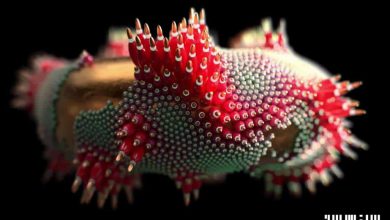آموزش ساخت صحنه VFX علمی تخیلی در UE5 : جلو های ویژه لیزر و Plasma Blaster
Udemy –UE5 Sci-Fi VFX Series - Part 2 - Laser & Plasma Blaster VFX

ساخت صحنه VFX علمی تخیلی در UE5 : جلو های ویژه لیزر
آموزش ساخت صحنه VFX علمی تخیلی در UE5 : جلو های ویژه لیزر و Plasma Blaster : در این دوره از هنرمند Jesse Henning ، با نحوه ایجاد و پروتوتایپینگ جلوه های ویژه ریل تایم برای تولید بازی در UE5 آشنا خواهید شد. در بخش دوم از این سری سه قسمتی ، با نحوه تکمیل یک کانسپت تا تکمیل نهایی برای اجرا گیم پلی آشنا می شوید.
این دوره یک پایپ لاین که در بسیاری از FX های تولید بازی های AA , AAA استفاده می شود ، را نشان می دهد. در قسمت دوم روی اسلحه های VFX ،تعامل با جهان،منطق بازی ، مونتاژ های انیمیشن ، شیوه های تولید بازی های ویدیویی،روش عای عیب یابی ، شبیه سازی در Houdini و EmberGen و… را پوشش می دهد.این دوره آموزشی توسط تیم ســافــت ســاز برای شما عزیزان تهیه شده است.
عناوین آموزش :
- استفاده از VFX ریل تایم با استفاده از پایپ لاین استودیو بازی های ویدیویی در UE5
- ایجاد شبیه سازی ها در Houdini و EmberGen برای ورک فلو های آماده تولید بازی و بهینه سازی
- استفاده از Blender و Substance Designer برای ایجاد تکسچرها و مش های با کیفیت آماده بازی
- ایجاد منطق بلوپرینت و سیستم های نیاگارا برای اجرای FX در گیم پلی
- تکنیک های پیشرفته برای ساخت متریال ها با VFX در UE5
عنوان دوره : Udemy – UE5 Sci-Fi VFX Series – Part 2 – Laser & Plasma Blaster VFX
سطح : متوسط
زمان کل دوره : 13.29 ساعت
تعداد فایل های تصویری : 64
سال آموزش : 2023
فایل تمرینی : دارد
مربی دوره : Jesse Henning
نرم افزار : Unreal Engine – Houdini
زیرنویس انگلیسی : ندارد
Udemy – UE5 Sci-Fi VFX Series – Part 2 – Laser & Plasma Blaster VFX
What you’ll learn
Create Real-Time VFX in UE5 using current video game studio production pipeline practices
Create Simulations in Houdini and EmberGen for optimized and game production ready workflows
Create high quality and game ready Textures and Meshes using Blender and Substance Designer
Create Blueprint logic and Niagara Systems for executing FX in gameplay
Dive into more advanced techniques for creating materials for VFX in UE5
This is part 2 In a 3 part series where you will learn how to take an effect from concept to completion and be ready for gameplay implementation. You will learn my production pipeline that has been used in many of my FX throughout AA and AAA game production.
In Part 2 you will focus more on weapons FX, how they interact with the world, spawn from player logic and animation montages and go deeper into video game production practices. We will dive into using various projectiles and collision responses through blueprint logic. We will tackle different ways of handling projectiles and focus on troubleshooting methods to help better navigate problems that can arise while in a production environment.
We will dive deeper into materials, exploring more challenging techniques for creating FX. Including multiple UV Maps on FX meshes, animating our muzzle flashes with only one parameter, creating more Material Functions and exposing dynamic and scalar parameters for deeper animation practices for use in our Niagara Systems.
We will also tackle simulations in Houdini and EmberGen. You will be shown how to pack and export flipbook textures in a way that will help you stay optimized and performant while still delivering high quality gameplay FX. If you do not have access to any of the external software packages used, all of the final textures and meshes will be provided in the course.
While I recommend starting with Part 1, should you choose to skip it, you will still receive the project file for use along with this course. There will be several things that carry over from Part 1, but you should still be able to manage without them.
Part 2 is the most massive section of this series and will provide a feature rich learning experience that should give you a more advanced knowledge of how to pull off AAA quality FX for Game Production, so that you can create that stunning portfolio piece that will be sure to catch a recruiters eye.
حجم کل : 12.6 گیگابایت

برای دسترسی به کل محتویات سایت عضو ویژه سایت شوید
برای نمایش این مطلب و دسترسی به هزاران مطالب آموزشی نسبت به تهیه اکانت ویژه از لینک زیر اقدام کنید .
دریافت اشتراک ویژه
مزیت های عضویت ویژه :
- دسترسی به همه مطالب سافت ساز
- آپدیت روزانه مطالب سایت از بهترین سایت های سی جی
- ورود نامحدود کاربران از هر دیوایسی
- دسترسی به آموزش نصب کامل پلاگین ها و نرم افزار ها
اگر در تهیه اشتراک ویژه مشکل دارید میتونید از این لینک راهنمایی تهیه اشتراک ویژه رو مطالعه کنید . لینک راهنما
For International user, You can also stay connected with online support. email : info@softsaaz.ir telegram : @SoftSaaz
امتیاز به این مطلب :
امتیاز سافت ساز
لطفا به این مطلب امتیاز بدید