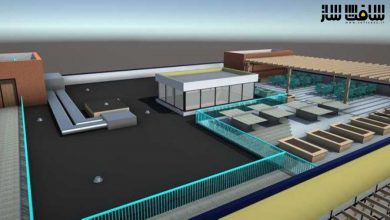نحوه نوشتن بهتر کدها با سی شارپ در Unity 2019 برای ایجاد بازی City Builder
Udemy - Unity 2019 Learn to write better code making a City Builder
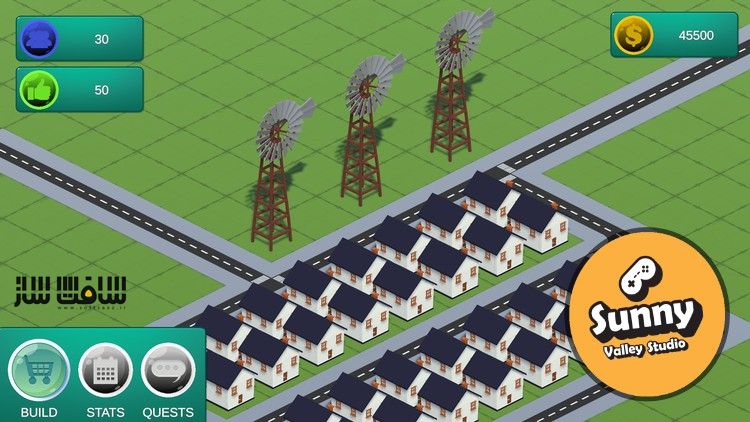
نحوه نوشتن بهتر کدها با سی شارپ در Unity 2019
نحوه نوشتن بهتر کدها با سی شارپ در Unity 2019 : در این دوره از Sunny Valley Studio ، در حین ساخت بازی City Builder در انجین یونیتی و با استفاده از زبان سی شارپ ، با برنامه نویسی شی گرایی ، پترن های طراحی و تست یونیت آشنا خواهید شد.
این دوره بهترین روش ها برای برنامه نویسی و کدنویسی بازی ها را با سی شارپ نشان می دهد. این دوره روی ساختار کلی بازی ، ساختار کد ها ، نحوه استفاده از پترن های طراحی رد بازی ، حل مسائل مختلف ، استفاده از Unit Test ها ،ساخت پروتوتایپ و … را پوشش می دهد.این دوره آموزشی توسط تیم ســافــت ســاز برای شما عزیزان تهیه شده است.
عناوین نحوه نوشتن بهتر کدها با سی شارپ در Unity 2019 :
- یونیتی
- برنامه نویسی سی شارپ
- طراحی بازی
- اصول
عنوان دوره : Udemy – Unity 2019 Learn to write better code making a City Builder
سطح : متوسط
زمان کل دوره : 17.43 ساعت
تعداد فایل ها : 108
سال آموزش : 2021
فایل تمرینی : دارد
مربی دوره : Sunny Valley Studio
نرم افزار : Unity 2019
زیرنویس انگلیسی : دارد
Udemy – Unity 2019 Learn to write better code making a City Builder
Learn object oriented programming, design patterns and Unit testing while making a City Builder game in Unity using C#.
000000Unity
c# programming
Game design
SOLID principle
Have you ever created a game prototype that was really cool but as you have started building on it every new feature seemed to introduce bugs in the old code? Or maybe this 1 feature that you had in mind and thought as being 2h of work to implement ended up taking 2 weeks?
If this sounds familiar I encourage you to take a look at this course. In this course we will learn best practices for programming games. We will focus on the general game structure, code structure and how to use design patterns in our game to solve different issues that will arise. By using Unit Tests we will create some degree of certainty that our code will run as it should even after adding new features and refactoring the previously written code.
Those are mostly overlooked topics in most courses on how to create games. There is a reason for it. They show you how to create a prototype. Your game prototype must be created fast, can be crude and can have bugs. It’s role is to get you feedback if your game idea is promising.
My goal in this course is to give you an idea about broad range of topics mainly connected with programming. On an example of a city builder game we will look at how to use different design patterns, create unit tests and refactor the previously written code to account for the new features that we want to introduce into our game.
After receiving a couple of reviews I can see that sometimes I can go too fast through some aspects and I don’t explain some more basic concepts of the code. Please take this into consideration that some intermediate knowledge of C# and a good understanding on how Unity editor works is crucial for you to get the most out of this course.
I hope that I can help you improve your coding skills where it comes to game development. At the same time I am sure that not everyone will be satisfied with my delivery and the quick pace at some points. Please know that you have 30 day to apply for a refund. I don’t want anyone to feel dissatisfied with their purchase.
*This course is made using Unity 2019. You should be able to follow along using latest LTS (long term support) version of Unity 2019.
حجم کل : 11.6 گیگابایت

برای دسترسی به کل محتویات سایت عضو ویژه سایت شوید
برای نمایش این مطلب و دسترسی به هزاران مطالب آموزشی نسبت به تهیه اکانت ویژه از لینک زیر اقدام کنید .
دریافت اشتراک ویژه
مزیت های عضویت ویژه :
- دسترسی به همه مطالب سافت ساز بدون هیچ گونه محدودیتی
- آپدیت روزانه مطالب سایت از بهترین سایت های سی جی
- بدون تبلیغ ! بله با تهیه اکانت ویژه دیگه خبری از تبلیغ نیست
- دسترسی به آموزش نصب کامل پلاگین ها و نرم افزار ها
اگر در تهیه اشتراک ویژه مشکل دارید میتونید از این لینک راهنمایی تهیه اشتراک ویژه رو مطالعه کنید . لینک راهنما
For International user, You can also stay connected with online support. email : info@softsaaz.ir telegram : @SoftSaaz
امتیاز دهی به این مطلب :
امتیاز
لطفا به این پست امتیاز دهید