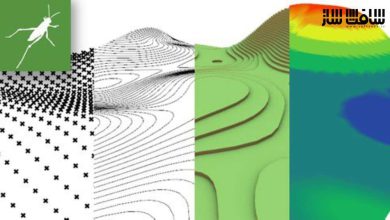همه چیز در مورد تسلط بر بلوپرینت در Unreal Engine 5
Udemy - Unreal Engine 5 : All in one UE5 master Blueprint course

همه چیز در مورد تسلط بر بلوپرینت در Unreal Engine 5
همه چیز در مورد تسلط بر بلوپرینت در Unreal Engine 5 : در این دوره از Unreal magic ، همه چیزهای مورد نیاز و ابتدایی گرفته تا نیاگارا برای کنترل ریگ تا هوش مصنوعی و انیمیشن را در آنریل انجین 5 یاد خواهید گرفت. این دوره کار با اینترفیس ، کار با ابزارها، تنظیم محیط کاری ، کار با مش استاتیک ، کار با آبجکت های سه بعدی ، کار با متریال ها و ساخت انواع آن ، Game mode چیست و چرا به آن نیاز داریم ، نحوه ساخت کاراکتر گیم پلی ، کار با بلوپرینت ها ، کار با صدا ،سیستم ذرات نیاگارا ، کار با سطوح ، ساخت چشم انداز و مناظر ، پوشش گیاهی و سیستم شاخ و برگ ، هوش مصنوعی در آنریل انجین و … را پوشش می دهد.این دوره آموزشی توسط تیم ســافــت ســاز برای شما عزیزان تهیه شده است.
عناوین همه چیز در مورد تسلط بر بلوپرینت در Unreal Engine 5 :
- سیستم Niagara
- متریال ها
- انیمیشن ها
- بلوپرینت ها
- هوش مصنوعی
- یوزر اینترفیس
- لنداسکیپ
- طراحی محیط
عنوان دوره : Udemy – Unreal Engine 5 : All in one UE5 master Blueprint course
سطح : مبتدی تا پیشرفته
زمان کل دوره : 42.5 ساعت
تعداد فایل ها : 400
سال آموزش : 2024
فایل تمرینی : دارد
مربی دوره : Unreal magic
نرم افزار : Unreal Engine 5
زیرنویس انگلیسی : ندارد
Udemy – Unreal Engine 5 : All in one UE5 master Blueprint course
learn unreal engine 5 from very basic stuff to niagara to control rig to AI to animation
Niagara System
Materials
Animations
Blueprint
AI
User interfaces
Landscape
Enviroment
01. we start from very basic stuff like:
1. Downloading and installing unreal engine 5
2. Create different kind of project
3. Moving around the scene
4. Change objects position in different ways
5. Change scale and rotation
6. About world space and local spaces
7. Use snapping to make our life easier
8. Camera speed and different kind of views
9. About outliner, detail panel and content drawer
02. Next, we start with what is static mesh and importing different kind of them into unreal engine from different sources
And we talk about different problem that can happen when you import something
We talk about this kind of 3d objects:
1. import 3d models that have material but no texture attached
2. import 3d model that doesn’t have textures
3. import 3d model that has multiple part and multiple material
4. quixel 3d models and materials
03. next we start with first part of material section of this course
in this section we learn all the basic stuff of material in unreal engine that you should know to be able to import different kind of 3d model into unreal engine
this is basic section for material so we learn this basic stuff about them:
1. Create our first material
2. What is base color
3. metallic roughness and specular in materials
4. what is emissive color and how we can use them properly
5. how to use textures in materials
6. and at the end of this very basic section ill give you some exercise
04. Next, we start with Game mode
First what is game mode and why we need them in unreal engine 5
Next, we check some game modes like vehicle and first-person game mode
After that we start creating our own game mode as third person game mode
05. In next section we talk about how we can create playable character
We will talk about:
1. what is character class
2. how our character can move
3. how it can jump
4. how it can look up and down
5. how it can have cameras to be like first person or third person
6. how we can use spring arm properly
06. next we talk about the animations
for this section again we start from very basic stuff to more advanced stuff and because this section is much more important, I divided in to two sections so you will learn them as deep as possible in right time
1. we start with animation sequence, what it is and how we can use it
2. we learn about playing animation where ever we want
3. next we learn about animation blueprint, what it is and why it is very important to use it
4. we learn about state machines
5. how our character can walk jump run for basic movement
6. how we can use cached animations
7. what is blend space 1D and 2D and how we can use them
8. and at the end ill give you some exercise so you will learn this basic part better
07. in next section we will talk about BLUEPRINT and what you should know about them as starter
1. how blueprint works
2. how you can find what is in your mind in blueprint to do what you want to do
3. we talk about camera filed of view as an example to see how we can find stuff in blueprint
4. how we can change camera location
5. what is timeline and how we can animate things with timeline
6. how we can make our timeline smooth
7. what is the lerp node and how we can use them
8. how to organize variables
9. what is collapse node and where to use it
10. what are macros in unreal engine 5
11. what is function in blueprint and how it works and how we can use them
08. now that we know more about blueprint, we go back to animation again and we learn about:
1. turn right and turn left animation
2. aim offset
3. how we can have both turns and Aim offset together
4. animate spring arm
5. what are animation montages and how we can use them
6. what is layering animation with layered blend per bone and how we can use them
7. at the end we always go back to animation blueprint as we learn new things
09. next as a challenge and an exercise with the knowledge that we learn till here we create laser beam like laser beam of resident evil 4
10. in next section we start with user interface
As a basic UI for our game we start with widget blueprint basic stuff
1. how we can create widget blueprint
2. what is an slot and why we should use them
3. what is graphics options
4. what is render transform
5. we talk about texts in separate video
11. in next section we use what ever we learned from last section to create our own crosshair
We won’t stop there and we populate some functionality for our crosshair like spreading when we shoot our gun or jumping
حجم کل : 48.2 گیگابایت

برای دسترسی به کل محتویات سایت عضو ویژه سایت شوید
برای نمایش این مطلب و دسترسی به هزاران مطالب آموزشی نسبت به تهیه اکانت ویژه از لینک زیر اقدام کنید .
دریافت اشتراک ویژه
مزیت های عضویت ویژه :
- دسترسی به همه مطالب سافت ساز
- آپدیت روزانه مطالب سایت از بهترین سایت های سی جی
- ورود نامحدود کاربران از هر دیوایسی
- دسترسی به آموزش نصب کامل پلاگین ها و نرم افزار ها
اگر در تهیه اشتراک ویژه مشکل دارید میتونید از این لینک راهنمایی تهیه اشتراک ویژه رو مطالعه کنید . لینک راهنما
For International user, You can also stay connected with online support. email : info@softsaaz.ir telegram : @SoftSaaz
امتیاز دهی به این مطلب :
امتیاز سافت ساز
لطفا به این مطلب امتیاز بدید 🦋