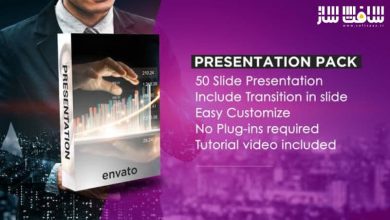دانلود پروژه Photo Animator V6 در افترافکت
Videohive – Photo Animator V6

پروژه Photo Animator در افترافکت
پروژه Photo Animator در افترافکت : اغلب در شرایطی قرار می گیریم که می خواهیم از یک عکس ثابت در یک فیلم متحرک استفاده کنیم ، برای یک مستند ، یک فیلم تصویری ، یک کلیپ تبلیغاتی برای یک رویداد تجاری یا هر کار الهام بخش شما انجام می شود ، ابتدایی ترین روش برای دستیابی به این هدف ، زوم کردن عکس یا pan روی آن است ،
من شروع به ساختن ابزاری کردم که به من کمک کند این کار را انجام دهم و زمان انجام این کار را به طرز چشمگیری کاهش می دهد ، من بیش از سه سال است که از آن استفاده می کنم و آن را بهبود می بخشم و هم اکنون زمان زیادی را برای من ذخیره کرده است به اندازه کافی قدرتمند و قابل تنظیم است که می تواند برای آژانس های تبلیغاتی و کمپین های بزرگ بازاریابی مفید باشد و به اندازه کافی در دسترس باشد تا توسط عکاس آماتور ، که می خواهد تصاویر کریسمس خانواده خود را کنترل کند ، قابل کنترل باشد ، با سافت ساز همراه باشید.
کار های که باید با این پروژه انجام دهید :
- یک ماسک تعریف کنید
- 8 لایه از این ماسک تولید می شود
- اندازه لایه را تنظیم کنید
- می توانید لایه ها را به دو روش مختلف بطور همزمان بکشید
- دوربین یا آبجکت را به داخل و خارج فشار دهید
- focus را بکشید (بین درونی ترین و بیرونی ترین لایه)
- حالت ” Visual Help Mode ” را فعال کنید تا تنظیمات به راحتی قابل مشاهده باشند
- Magic Layer Connection را برای اتصال لایه ها فعال کنید تا حداقل artifacts وجود داشته باشد
- انتخاب انواع preset وضوح برای همه اهداف
- و…
Videohive – Photo Animator
Do you have awesome photos and want to make them even more epic? Do you want to implement your pictures into a video and animate them with cool effects? Do you want to spice up a video from a wedding, a kids birthday party or animate that one good photo of somebody in a totally original Joker Halloween costume?
As many of us often do, we get into the situation where we want to use still pictures in a moving video. Be it for a documentary, an image film, a promotional clip for a business event or whatever inspiring thing you are doing. The most basic way of achieving this is to simply zoom into the photo or pan over it. But maybe having a slideshow or “Powerpoint presentation” effect is not enough for you. You want a more professional approach to give your photos more “life” and you begin to draw masks and animate single parts of the photo to give the illusion of some camera movement. This can be very time consuming. So I started to build a tool which helps me do this and cuts the time doing so tremendously. I have been using and improving it for over three years now and it has already saved me so much time. It is powerful and adjustable enough to have been useful for advertising agencies and big marketing campaigns and accessible enough to be manageable by the amateur photographer, who wants to animate the christmas pictures of his family.
The Photo Animator will take your 2D Photo and turn it into a 3D photo animation.
This is what you can do:
Define a mask (often a simple & quick rough mask will work perfectly)
8 layers will be generated from this mask
Set the layer size
You can pull the layers in two different ways at the same time: 1) The weighting is more defined at the outside layers 2) The weighting is more defined on the inside layers
Push camera or object in & out
Pull focus (between innermost and outermost layer)
Activate “Visual Help Mode” to make adjustments easily visible
Activate “Magic Layer Connection” to connect layers so there is a minimum of artifacts (only with extreme movements artifacts will become visible)
A variety of resolution presets for all purposes. FullHD, 4K/UHD and all standard formats for Instagram
Single animation length: up to 20 seconds
Brand New Feature “Light Rays”:
Set the origin point of the light source
Parent the light source to your background layer (great for cinemagraph )
Adjust the color
Define the size of the light source
Manipulate the intensity and fall off of the light
Huge Upgrade to Objects functionality:
Turn Objects and Plates into 3D objects
Depth maps can be made in Photoshop or automatically created
Exclusive Objects Library:
Over 30 detailed isolated objects included
birds
branches
fireworks
trees
plants
smoke
rain
and many more
Place objects within a scenery:Mask an Object in the picture and get control over it
Add plates at any layer and get control over it as well
Move Object/plate
Move with weighting on inner parts of objects/plates to give impression of turning the object/plate
Turn all Objects simultaneously with one global turn picker
Add wind and waves to your composition:
Draw two masks for wind area and wave area
Set horizon, wave base and camera angle to blend wave area with photo
Specify count, speed and height of waves
Define size, amount and speed of wind turbulence
Dust Particle System, Text-Placeholder, Advanced functions:
Create dust particles and edit their size, amount, shape, color, speed and depth
Place your Text or Logo in the Animation and decide for depth in picture (will be affected by camera blur and movement)
Advanced masking: You can now add masks to every layer individually. This means you can draw masks and decide what parts of the photo belong to which layers.
Advanced Layer Rig: The Photo Animator contains a very advanced Layer Rig. As you can read above, you can shift focus, move layers with different weighting, move into the photo and more. Even though you don’t need plates to get good results, you sometimes want or have to use them. So now you can use this advanced layer rig for your own plates. This makes animating your plates super simple.
حجم کل : 1.33 گیگابایت

برای دسترسی به کل محتویات سایت عضو ویژه سایت شوید
برای نمایش این مطلب و دسترسی به هزاران مطالب آموزشی نسبت به تهیه اکانت ویژه از لینک زیر اقدام کنید .
دریافت اشتراک ویژه
مزیت های عضویت ویژه :
- دسترسی به همه مطالب سافت ساز بدون هیچ گونه محدودیتی
- آپدیت روزانه مطالب سایت از بهترین سایت های سی جی
- بدون تبلیغ ! بله با تهیه اکانت ویژه دیگه خبری از تبلیغ نیست
- دسترسی به آموزش نصب کامل پلاگین ها و نرم افزار ها
اگر در تهیه اشتراک ویژه مشکل دارید میتونید از این لینک راهنمایی تهیه اشتراک ویژه رو مطالعه کنید . لینک راهنما
For International user, You can also stay connected with online support. email : info@softsaaz.ir telegram : @SoftSaaz
امتیاز دهی به این مطلب :
امتیاز
لطفا به این مطلب امتیاز دهید