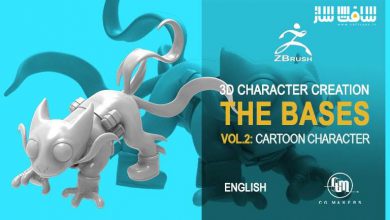آموزش حجاری برای طراحان جواهر : حجاری یک ویولن قابل چاپ
Udemy - ZBrush for Jewelry Designers: Sculpting a Printable Violin

آموزش حجاری برای طراحان جواهر : حجاری یک ویولن قابل چاپ
آموزش حجاری برای طراحان جواهر : حجاری یک ویولن قابل چاپ : در این دوره از هنرمند Eric Keller ، با پالی مدلینگ با استفاده از براش ZModeler جهت ایجاد یک ویولن در زیبراش آشنا می شوید. این دوره تجربه عملی مدلینگ پالیگان را با براش زی مدلر را در زیبراش را نشان می دهد.
این دوره تمامی مراحل برای ایجاد یک مدل کامل از یک ویولن را نشان می دهد. در این دوره با Dynamic Subdivisions, polygroups, Boolean operations, Dynamesh, Zremesh, QMesh, و پلاگین 3D Print Hub کار خواهید کرد.این دوره آموزشی توسط تیم ســافــت ســاز برای شما عزیزان تهیه شده است.
عناوین آموزش :
- درک عمیقی از مدلینگ پالیگان با براش ZModeler در زیبراش
- کار با Dynamic Subdivisions
- توسعه استراتژی برای توپولوژی در سطوح پیچیده
- ایجاد یک سطح قابل چاپ سه بعدی و منفرد از تعدادی اشکال پیچیده
عنوان دوره : Udemy – ZBrush for Jewelry Designers: Sculpting a Printable Violin
سطح : متوسط
زمان کل دوره : 4 ساعت
تعداد فایل های تصویری : 14
سال آموزش : 2023
فایل تمرینی : ندارد
مربی دوره : Eric Keller
نرم افزار : ZBrush
زیرنویس انگلیسی : ندارد
Udemy – ZBrush for Jewelry Designers: Sculpting a Printable Violin
This course is designed to give you hands-on experience polygon modeling with the ZModeler Brush in ZBrush. This “Brush” is actually a complete toolkit that allows you to work directly with polygon’s and their components; points, edges, and faces. I start with reference imagery and a single polygon and I show every step in the process for creating a complete model of a violin, ideal for using in jewelry design. The course finishes with a demonstration of how to convert a complex model made of many parts into a single, 3D printable surface suitable for casting. You will work with Dynamic Subdivisions, polygroups, Boolean operations, Dynamesh, Zremesh, QMesh, and the 3D Print Hub plug-in. Upon finishing the course you will be well prepared to make your own printable and castable jewelry designs and you’ll gain experience working with ZModeler. This course was designed to be a follow up to my first to introductory courses “ZBrush for Jewelry Designers: The Fundamentals” and “ZBrush for Jewelry Designers: Understanding ZBrush Geometry”. Where as those courses are an overview of the interface and the tools available in ZBrush, this ocurse is a step-by-step guide that shows how the tools can be used to create a finished model.
What you’ll learn
Acquire a deeper understanding of polygon modeling with the ZModeler brush in ZBrush
Gain practice working with Dynamic Subdivisions
Develop strategies for topology on complex surfaces
Create a single, 3D printable surface from a number of complex shapes
حجم کل : 3.2 گیگابایت

برای دسترسی به کل محتویات سایت عضو ویژه سایت شوید
برای نمایش این مطلب و دسترسی به هزاران مطالب آموزشی نسبت به تهیه اکانت ویژه از لینک زیر اقدام کنید .
دریافت اشتراک ویژه
مزیت های عضویت ویژه :
- دسترسی به همه مطالب سافت ساز
- آپدیت روزانه مطالب سایت از بهترین سایت های سی جی
- ورود نامحدود کاربران از هر دیوایسی
- دسترسی به آموزش نصب کامل پلاگین ها و نرم افزار ها
اگر در تهیه اشتراک ویژه مشکل دارید میتونید از این لینک راهنمایی تهیه اشتراک ویژه رو مطالعه کنید . لینک راهنما
For International user, You can also stay connected with online support. email : info@softsaaz.ir telegram : @SoftSaaz
امتیاز به این مطلب :
امتیاز سافت ساز
لطفا به این مطلب امتیاز بدید