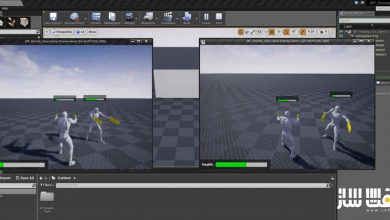آموزش پلتفرمینگ مکانیک بازی در Unreal 5
Udemy - Platforming Game Mechanics in Unreal 5

آموزش پلتفرمینگ مکانیک بازی در Unreal 5
آموزش پلتفرمینگ مکانیک بازی در Unreal 5 : اگر علاقه مند به یادگیری نحوه ساخت بازی های پلتفرمر در Unreal Engine هستید، این دوره گزینه خوبی است. این دوره در مورد مکانیک پلتفرمر و نحوه پیاده سازی آنها در Unreal Engine می باشد. در این دوره از هنرمند Thomas Yanuziello ، با نحوه پلتفرمینگ مکانیک های بازی با ساخت یک پروتوتایپ در Unreal 5 آشنا می شوید.
این دوره نحوه ایجاد مکانیک های ورودی event-driven در Event Graph ، نحوه استفاده از بلوپرینت ها ،بررسی نود ها و انواع متغییر های مختلف ، نحوه کار State Machine ها ، ایجادافکت های بصری با استفاده از سیستم Niagara ،معرفی سیستم هندسه، نحوه پیاده سازی گرانش در آریل و … را پوشش می دهد. این دوره آموزشی توسط تیم ســافــت ســاز برای شما عزیزان تهیه شده است.
عناوین آموزش :
- مکانیک خوب گیم پلی
- نحوه استفاده از آنریل 5 برای ساخت پروتوتایپ
- نحوه پیاده سازی مکانیک های گیم پلی در بازی خود
- تکمیل مطالعه موردی از یک بازی پلتفمرینگ
- توسعه مکانیک بازی و بهینه سازی
عنوان دوره : Udemy – Platforming Game Mechanics in Unreal 5
سطح : متوسط
زمان کل دوره : 3.54 ساعت
تعداد فایل های تصویری : 22
سال آموزش : 2023
فایل تمرینی : ندارد
مربی دوره : Thomas Yanuziello
نرم افزار : Unreal Engine
زیرنویس انگلیسی : ندارد
Udemy – Platforming Game Mechanics in Unreal 5
Welcome to my course on platforming game mechanics in unreal 5.
In this course, we’ll start with the Third Person Template project that is provided by Unreal 5, learn about the individual components of this project, how they work, and how we can build upon them.
In the Locomotion section, we’ll use the new Enhanced Input System to create event-driven input mechanics in the Event Graph, adding extra inputs as needed. If this is your first time using blueprints, don’t worry, we’ll go over what the different nodes and variable types are. You’ll also learn about debugging practices and collecting useful data from test cases. We’ll also go over the Animation Blueprint, how State Machines work; how and when the character transitions between different animation states. Plus we’ll create visual effects using the new Niagara System and use both the event graph and animations to synchronize the effects with the gameplay.
In the Jumping section, we’ll go over tracking character states and introduce the Geometry system. We’ll go over how gravity is implemented in Unreal, physics constants, and how we can use them to affect the character’s jump. We’ll define our character’s capabilities, setting limits to what the character can and can’t do. I’ll show you how to bind a custom event to the jump apex and use that to alter gravity scale. You’ll learn how to write functions which accept input parameters, how colliders work, and how events can be triggered by collisions in your game. All this will help us create jumping mechanics which feel more natural, intuitive, and fun to play.
In the falling section, we’ll use the PlayerStart object to respawn the player, learning about Game Modes and Controllers. We’ll implement a variety of mechanics which provide player assistance that are common in games but break the laws of physics; Coyote Time, Jump Buffer, Air Control, and Air Brakes. You’ll learn more about different node and variable types in the event graph, and how animations can trigger events.
حجم کل : 4.8 گیگابایت

برای دسترسی به کل محتویات سایت عضو ویژه سایت شوید
برای نمایش این مطلب و دسترسی به هزاران مطالب آموزشی نسبت به تهیه اکانت ویژه از لینک زیر اقدام کنید .
دریافت اشتراک ویژه
مزیت های عضویت ویژه :
- دسترسی به همه مطالب سافت ساز بدون هیچ گونه محدودیتی
- آپدیت روزانه مطالب سایت از بهترین سایت های سی جی
- بدون تبلیغ ! بله با تهیه اکانت ویژه دیگه خبری از تبلیغ نیست
- دسترسی به آموزش نصب کامل پلاگین ها و نرم افزار ها
اگر در تهیه اشتراک ویژه مشکل دارید میتونید از این لینک راهنمایی تهیه اشتراک ویژه رو مطالعه کنید . لینک راهنما
For International user, You can also stay connected with online support. email : info@softsaaz.ir telegram : @SoftSaaz
امتیاز به این مطلب :
امتیاز سافت ساز
لطفا به این مطلب امتیاز بدید