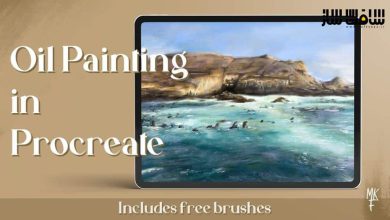آموزش تکسچردهی و سایه زنی با براش پترن در Procreate
Udemy - Shading And Texture With Pattern Brushes In Procreate
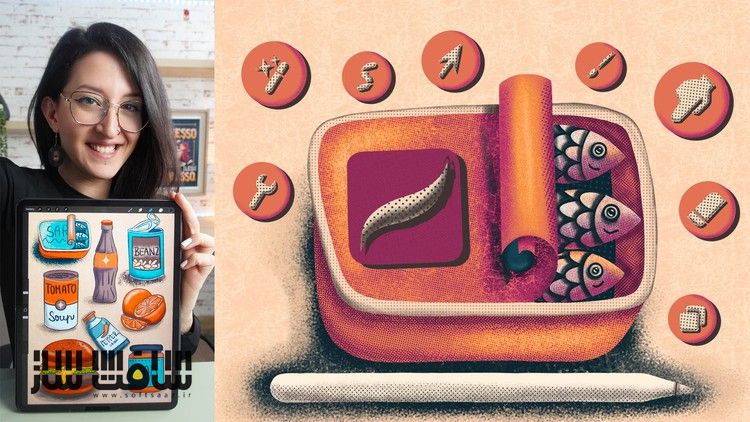
آموزش تکسچردهی و سایه زنی با براش پترن در Procreate
آموزش تکسچردهی و سایه زنی با براش پترن در Procreate : در این دوره از هنرمند Alexandra Finta ، با نحوه ایجاد براش پترن ها در پروکریت برای سایه زنی و بافت دهی به تصاویر دیجیتال آشنا خواهید شد. این دوره نحوه ساخت هنر ایجاد احساس واقعی در آثار هنری از طریق افزودن سایه و بافت با براش های پترن در تولید تصاویر دیجیتالی را نشان می دهد.این دوره آموزشی توسط تیم ســافــت ســاز برای شما عزیزان تهیه شده است.
عناوین آموزش تکسچردهی و سایه زنی با براش پترن در Procreate :
- اصول سایه زنی
- انواع براش های پترن
- ایجاد براش های پترن
- ایجاد براش های پترن از اشکال پایه کشیده شده ونقاشی شده
- افزودن چندین تکسچر به آثار هنری
- سایه زدن با براش های پترن
- تصویر سازی بسته بندی مواد غذایی
عنوان دوره : Udemy – Shading And Texture With Pattern Brushes In Procreate
سطح : متوسط
زمان کل دوره : 2.09 ساعت
تعداد فایل ها : 28
سال آموزش : 2024
فایل تمرینی : ندارد
مربی دوره : Alexandra Finta
نرم افزار : Procreate
زیرنویس انگلیسی : ندارد
Udemy – Shading And Texture With Pattern Brushes In Procreate
Create Pattern Brushes In Procreate For Shading And Texture In Your Digital Illustrations
To get rid of the “digital look” in your digital artworks
Shading principles
Types of pattern brushes
To create pattern brushes
To create pattern brushes from hand drawn/painted base shapes
To add multiple textures to your artwork
To shade with pattern brushes
To illustrate food and food packaging
Elevate your digital illustrations from good to great by mastering the art of creating a “real feel” in your artworks through adding shading and texture with pattern brushes in Procreate.
What You’ll Learn:
Shading Principles: Gain a comprehensive understanding of shading techniques that go beyond the conventional digital approach, providing your illustrations with a realistic touch.
Procreate Brush Creation: Learn to create Procreate Brushes – from a simple stamp brush to complex pattern brushes made from hand made base shapes. In this class we will create 13 unique Procreate Brushes – and you will get the skills to create more!
Exploration of Pattern Brushes: Discover the various types of pattern brushes and learn how to use them effectively to enhance depth and texture in your digital artworks.
Illustration Playground: Find the joy of exploration on a fun illustration project! We will create 8 illustrations of food and food packaging and test our brushes the find the best color and pattern combinations, then use our discoveries on a one-of-a-kind final piece of artwork.
حجم کل : 2.8 گیگابایت

برای دسترسی به کل محتویات سایت عضو ویژه سایت شوید
برای نمایش این مطلب و دسترسی به هزاران مطالب آموزشی نسبت به تهیه اکانت ویژه از لینک زیر اقدام کنید .
دریافت اشتراک ویژه
مزیت های عضویت ویژه :
- دسترسی به همه مطالب سافت ساز بدون هیچ گونه محدودیتی
- آپدیت روزانه مطالب سایت از بهترین سایت های سی جی
- بدون تبلیغ ! بله با تهیه اکانت ویژه دیگه خبری از تبلیغ نیست
- دسترسی به آموزش نصب کامل پلاگین ها و نرم افزار ها
اگر در تهیه اشتراک ویژه مشکل دارید میتونید از این لینک راهنمایی تهیه اشتراک ویژه رو مطالعه کنید . لینک راهنما
For International user, You can also stay connected with online support. email : info@softsaaz.ir telegram : @SoftSaaz
امتیاز دهی به این مطلب :
امتیاز سافت ساز
لطفا به این مطلب امتیاز بدید 🦋