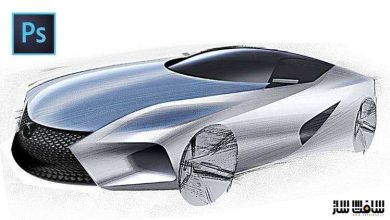آموزش رنگ آمیزی انیمه دیجیتال برای مبتدیان
Skillshare - Digital Anime Coloring For Beginners

آموزش رنگ آمیزی انیمه دیجیتال
آموزش رنگ آمیزی انیمه دیجیتال : تا بحال فکر کرده ایید که آثار هنری دیجیتال زرق و برق دار طراحی کنید، اگه اینطوره، این دوره برای شماست. این دوره از هنرمند Pluvias، نحوه ایجاد تصاویر انیمه دیجیتال را با رنگ ملایم و رنگارنگ را از اصول اولیه تا نتیجه نهایی می آموزد. این دوره آموزشی توسط تیم ســافــت ســاز برای شما عزیزان تهیه شده است.
عناوین اصلی دوره آموزشی :
- نحوه انتخاب اندازه بوم مناسب
- آشنایی با نحوه عملکرد لایه ها
- شناخت اینترفیس
- ایجاد ابزار و براش های خود
- تکنیک های برای بهبود روند طراحی دیجیتال
- تکنیک های برای ترسیم راحت دیجیتال
- تکنیک های انجام خطوط لاین آرت جذاب
- نحوه رنگ آمیزی پوست،مو و چشم و لباس در سبک ملایم
- نهایی کردن اقر با تنظیمات و جلوه های رنگی
- آموزش نحوه تغییر کار از یک نرم افزار به نرم افزار دیگر
عنوان دوره : Skillshare – Digital Anime Coloring For Beginners
سطح : مبتدی
زمان کل دوره : 2 ساعت
تعداد فایل های تصویری : 19
سال آموزش : 2021
فایل تمرینی : ندارد
مربی دوره : Pluvias
نرم افزار : Photoshop
زیرنویس انگلیسی : دارد
Skillshare – Digital Anime Coloring For Beginners
Have you ever wondered how those gorgeous digital anime artworks are drawn? You might have not just wondered, but wanted to create similar ones yourself! But when you grabbed your tablet to do digital art, you might have found it too hard, frustrating, or too confusing to understand.
But that is not the reality! Digital Art is very simple and fun to practice once you understand its basics.
So worry not! Whether you are just starting out, or have prior experience, this class will help you learn how to do colorful digital anime illustrations from the very basics to the final result.
And even if you are not a beginner, if you are looking into getting the knowhow of creating soft-colored anime illustrations then you have found the right place for you!
This class teaches digital art from its very basic concepts and explains the step-by-step process of creating full-colored characters with soft shading style. It covers the following topics:
Learning how to choose the right canvas size
Understanding how layers work
Understanding the user interface
Creating your own tools and brushes
Techniques to escalate your digital drawing process
Techniques for comfortably sketching digitally
Techniques for doing appealing linearts
Understanding how to color skin, hair, eyes and clothes in soft-shading style
Understanding how to finalize your artwork with color adjustments and effects
Learning how to switch working from one software to another
Note: PaintTool Sai software is used in this class for explanatory purposes, because it is a very friendly and simple to use software especially for beginner artists. But you can take those techniques and apply them into any other software of your liking!
حجم کل : 0.8 گیگابایت

برای دسترسی به کل محتویات سایت عضو ویژه سایت شوید
برای نمایش این مطلب و دسترسی به هزاران مطالب آموزشی نسبت به تهیه اکانت ویژه از لینک زیر اقدام کنید .
دریافت اشتراک ویژه
مزیت های عضویت ویژه :
- دسترسی به همه مطالب سافت ساز بدون هیچ گونه محدودیتی
- آپدیت روزانه مطالب سایت از بهترین سایت های سی جی
- بدون تبلیغ ! بله با تهیه اکانت ویژه دیگه خبری از تبلیغ نیست
- دسترسی به آموزش نصب کامل پلاگین ها و نرم افزار ها
اگر در تهیه اشتراک ویژه مشکل دارید میتونید از این لینک راهنمایی تهیه اشتراک ویژه رو مطالعه کنید . لینک راهنما
For International user, You can also stay connected with online support. email : info@softsaaz.ir telegram : @SoftSaaz
امتیاز به این مطلب :
امتیاز سافت ساز
لطفا به این مطلب امتیاز بدید 🦋