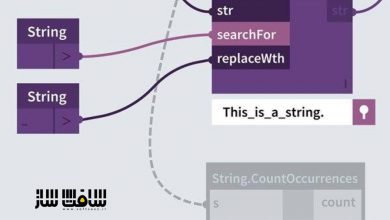آموزش مدلینگ سازه های فولادی و سازه های ساختمانی با TEKLA
Udemy – TEKLA Structures: Steel & Pre Engineered Building Modeling
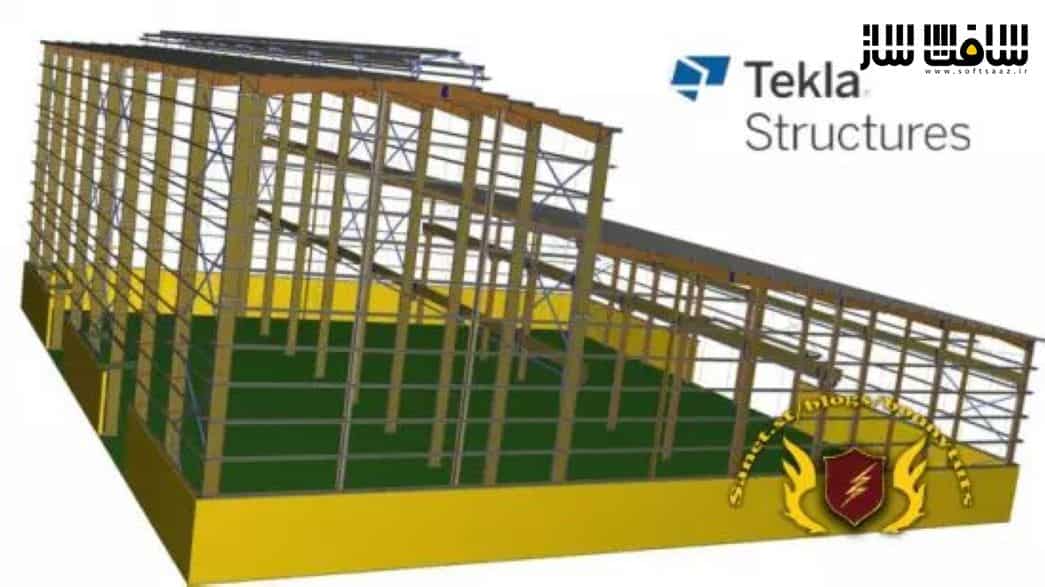
مدلینگ سازه های فولادی و سازه های ساختمانی با TEKLA
آموزش مدلینگ سازه های فولادی و سازه های ساختمانی با TEKLA : در ای آموزش با نحوه مدلینگ سازه های فولادی و سازه های ساختمانی پیش مهندسی با استفاده از نرم افزار TEKLA آشنا خواهید شد. این دوره مقدمه ایی بر ساختارهای TEKLA ،اینترفیس آن و دستورات ،گزینه های مهم نوار ابزار ،مدلینگ اتصالات مهاربندی در TEKLA و … را یاد خواهد داد.این دوره آموزشی توسط تیم ســافــت ســاز برای شما عزیزان تهیه شده است.
عناوین آموزش :
- مقدمه ایی بر سازه های TEKLA
- نکات و ترفند های نرم افزار TEKLA
- مقدمه ایی بر جزییات و مدلینگ کامل ساختاری
- مدلینگ در TEKLA
- جزییات کامل ساختاری دو بعدی در TEKLA
- کانسپت جزییات ساختمان های PEMB
- ساختمان های فلزی از پیش مهندسی شده چی هستند
- انواع نقشه ها در جزییات PEMB
- مفهوم مدلینگ ساختمان ها PEMB در TEKLA
- آموزش Grid Placement
- آموزش Member Placement
- آموزش آپشن های پیشرفته در TEKLA
- آموزش اجزای مختلف اتصال در TEKLA
- مقدمه ایی بر پروژه های ریل تایم
عنوان دوره : Udemy – TEKLA Structures: Steel & Pre Engineered Building Modeling
سطح : متوسط
زمان کل دوره : 10 ساعت
تعداد فایل های تصویری : –
سال آموزش : 2022
فایل تمرینی : دارد
مربی دوره : GunashekarSr
نرم افزار : TEKLA
زیرنویس انگلیسی : ندارد
Udemy – TEKLA Structures: Steel & Pre Engineered Building Modeling
What you’ll learn
Introduction to TEKLA Structures
Tekla Software Tips and Tricks
Introduction to Detailing and Modelling Complete Structural 3D Modelling in Tekla
Complete Structural 2D Detailing in Tekla
Concept of Detailing PEMB Buildings
What are Pre-Engineered Metal Buildings
Differences Between Conventional Steel Structures and Pre- Engineered Metal Buildings
How To Detail Pre-Engineered Metal Buildings?
Types of Drawings in PEMB Detailing
Tools Which Are Used to Detail Single Part Drawings
Tools Which Are Used to Detail Assembly Drawings
Tools Which Are Used to Detail Erection Drawings
Concept of Modelling PEMB Buildings in TEKLA
How to Create a New Tekla Model
Learning About Grid Placement
Learning About Member Placement
Learning About Advanced options in Tekla
Learning About Different Connection Components in Tekla
Introduction To Real time Projects on PEB (10+ Hours)
Requirements
No prior experience is needed. You will learn everything you need to know.
Interest in Civil engineering and Structure Modeling
A computer with either Windows or Mac to install the TEKLA Structures.
A strong work ethic, willingness to learn, and plenty of excitement about the awesome new TEKLA structures.
Nothing else! It’s just you, your computer and your hunger to get started today.
Description
Major Highlights of The CourseAll lesson files included for downloadSelf-assessment Practice files at the end of every sectionTaught by Industry working professionalExtra practice files and projects at the end of the courseYou will be able to get 50% tool-based learning & 50% Real-time Experience-based learningEnd of the Course, you will be able to prepare Steel structural modeling in Tekla as per the given drawings. Fabrication drawings and Errection drawings and Assembly drawings, Single part drawings.What is this course all about?Tekla Structures is a building information modeling (BIM) software able to model structures that incorporate different kinds of building materials, including steel, concrete, timber and glass. Tekla allows structural drafters and engineers to design a building structure and its components using 3D modeling, generate 2D drawings, and access building information.This course starts with an introduction to TEKLA structures, its user interface, and commands. You will come to know important Options and, Ribbon Menu options in TEKLANumbering & Base Plate Modelling in TeklaEmbed Plate & Angle Modelling in Tekla.Stiffener & End Plate Components Modelling in Tekla.Modeling of Bracing Connections in Tekla.Preparation of Detailing drawings ( Assembly & Single part Drawings) P-1 & P-2Working with Real-time PEB Project Grid Creation, Column Placing, Rafter Placing, Purlins & Girts, Grids & Rod Bracers PlacementConnections with different Types of Base PlatesDifferent Connection Components in Tekla How to place girts and cable brace in the side wallsCreation of assembly drawings and general arrangement drawings.This course is designed and delivered by industry experts who have more than 8 years and work for hundreds of buildings. You can kickstart your TEKLA Structures Journey, wherein we take you Step by Step with Real-Life Projects and get you up & running to design your favorite design, model, and analysis efficiently, quickly, and in the right way.This course is a perfect hand-holding companion which guides you through various tools within TEKLA structures coupled with your creative knowledge you can perform connection designs, and boiled welded, and base plates. Care is taken to start on a very basic level, and progress with complicated techniques.You will learn not only how every tool works but also how to apply it in the right way in your TEKLA structures workflow. Exercise files are provided over every lecture & section so you can follow along step by step included in this course.Real-life work examples were included in this course so, you will be able to directly work also in any company/industry. To check the understanding level quizzes were provided at the end of every section. No matter whether you are a Beginner, Intermediate, or in an Advance level candidate this course teaches you everything and clears your doubts.Project-oriented courseThe course lessons are mostly project-oriented and most of the tools and commands are taught with their real-world applications. Each module ends with a practical question that is related to the course and students are encouraged to answer the questions before moving further.Quizzes and Drawings for practiceTo check the understanding level quizzes were provided at the end of every section. And also drawings were provided for practice purposes.Course InstructorMr. GunashekarSr. Structural Engineer8+ Years of Experience in PEB | 100+ PEB Projects Designed | B Tech (Civil Engineering), AU.Instructor support for questionsWe understand that students will have questions related to the course and it’s necessary also for a healthy learning process hence we encourage students to ask their questions related to the course in the Q&A section of the course. We answer each and every question as soon as possible and so far we have answered every single course-related question from students in the Udemy Q&A section.If you are still thinking about whether you should enroll or not then we encourage you to watch some of the preview videos and test the waters before you actually enroll in the course.
Who this course is for
Civil Engineers
Structural Engineers
Designers
Modelers
Draftsman
Beginner to Advanced TEKLA Users
Construction Professionals
Anyone with an interest in structural modeling
Students who want to pursue a career in BIM & structural engineering.
حجم کل : 11.1 گیگابایت

برای دسترسی به کل محتویات سایت عضو ویژه سایت شوید
برای نمایش این مطلب و دسترسی به هزاران مطالب آموزشی نسبت به تهیه اکانت ویژه از لینک زیر اقدام کنید .
دریافت اشتراک ویژه
مزیت های عضویت ویژه :
- دسترسی به همه مطالب سافت ساز بدون هیچ گونه محدودیتی
- آپدیت روزانه مطالب سایت از بهترین سایت های سی جی
- بدون تبلیغ ! بله با تهیه اکانت ویژه دیگه خبری از تبلیغ نیست
- دسترسی به آموزش نصب کامل پلاگین ها و نرم افزار ها
اگر در تهیه اشتراک ویژه مشکل دارید میتونید از این لینک راهنمایی تهیه اشتراک ویژه رو مطالعه کنید . لینک راهنما
For International user, You can also stay connected with online support. email : info@softsaaz.ir telegram : @SoftSaaz
امتیاز به این مطلب :
امتیاز سافت ساز
لطفا به این مطلب امتیاز بدید